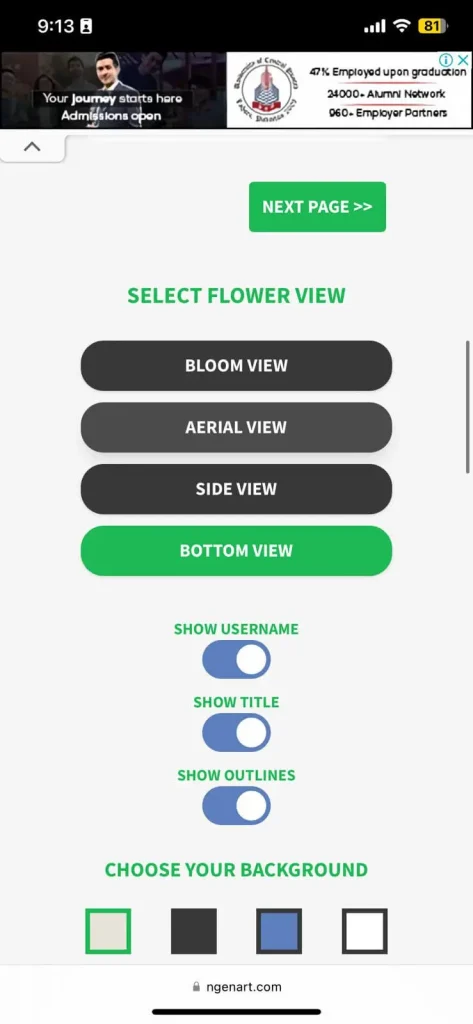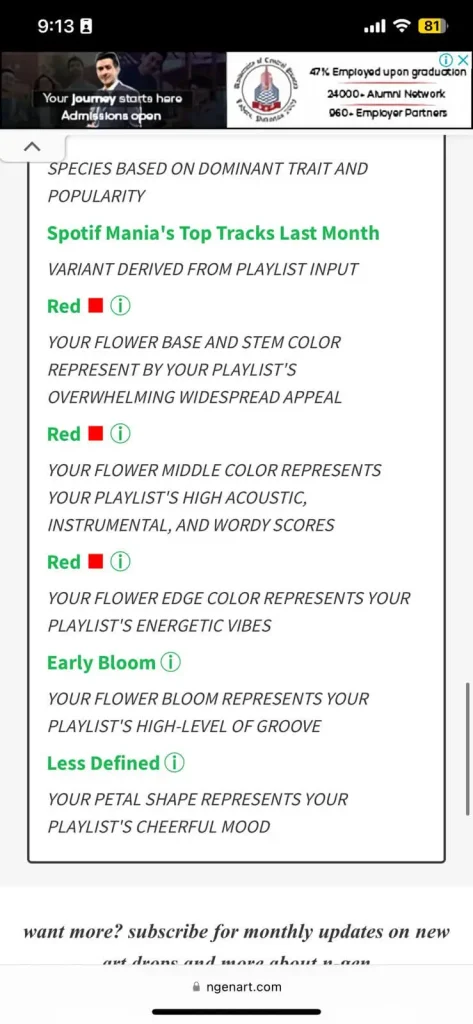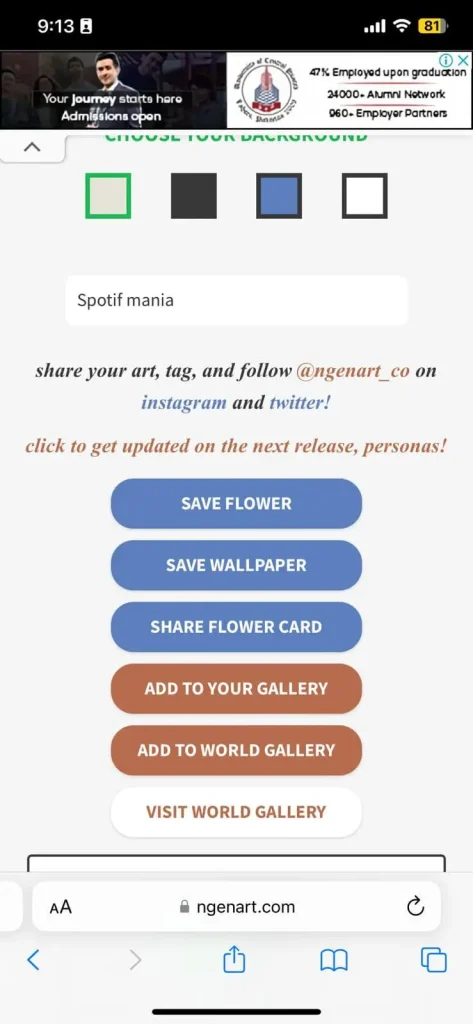N Gen Spotify(How Can You Use It And Create Arts With It?)
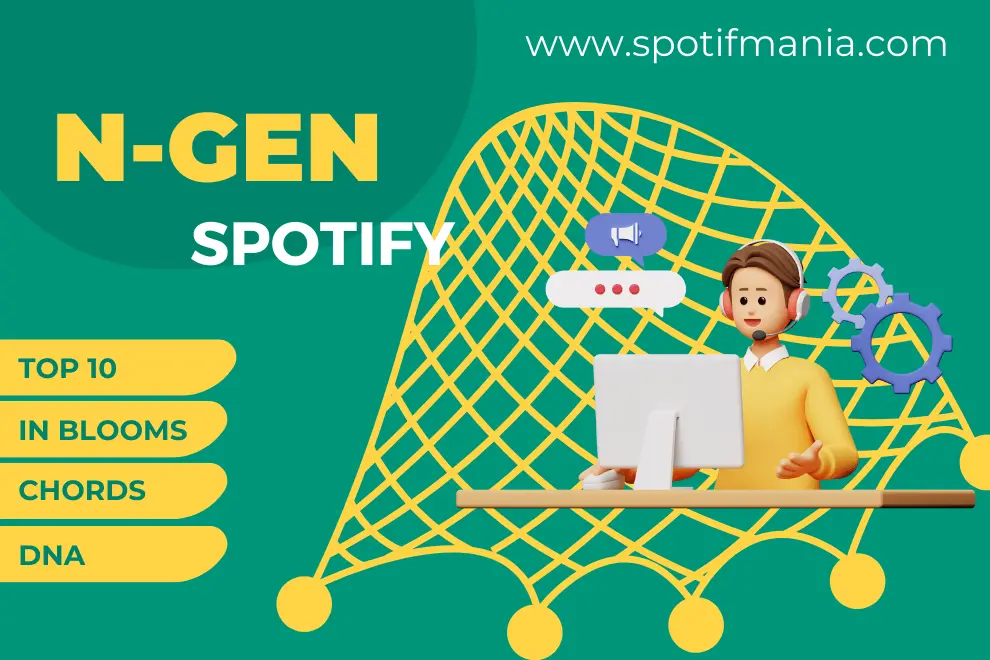
You must have seen the amazing artwork of the user’s Spotify music history uploaded on different social media apps. I’ve seen such videos on YouTube reels as well as on TikTok.
I began thinking about how people could make artwork from Spotify music. Then, I found out about N Gen Spotify. This third-party AI generator creates artwork in different forms and styles based on your top ten listened-to songs, your artists, and the history of your Spotify music.
Make sure you read through the whole thing. Let’s get into it.
What is N Gen Spotify?
N-gen Spotify is an amazing third-party AI generator that creates artwork in different forms and styles based on your Spotify music history. This application also allows you to create artwork based on top artists, genres, and top-listened songs.
Not only N-Gen help you create artwork of your music but lets you share it on social media with your friends as a video and a picture. The app was launched recently in beta at the beginning of 2023. In June 2023, the N-gen was made available to the public, and since then, it has been used by millions of people all across the globe.
Story Behind the Creation of N-Gen Spotify:
The founder and CEO of N-Gen, Eitan Gittin, is the one who thought of creating this amazing AI generator tool. He’s a tech enthusiast and a music lover who spends a lot of his time listening to music on Spotify.
Gittin came up with the idea of N-gen when he noticed his friends sharing their music tastes and what songs they liked on social media. He thought it would have been much better if people could present and share their Spotify music tastes in artwork.
This is what Eitan Gittin says about creating N-gen Spotify: “I wanted to create a way for people to visualize their music taste in a more creative and visually appealing way. I believe that music is a powerful form of self-expression, and I wanted to create an app that would help people to share their love of music with others in a new and exciting way.”
After coming up with the idea, Gittin and his team of developers started working day and night on building N-Gen Spotify, which would change how people would present their music and share it on social media. A team of developers worked for a year to make an app that analyzes people’s music tastes, their most listened-to songs, their favorite artists, and their Spotify history and then makes visuals based on that. Finally, in 2023, the app was launched publicly in June 2023.
Since the N-gen is a third-party application, is it safe to use? Let’s find that out now.
Is N Gen Spotify Safe To Use?
N-gen Spotify is a trustworthy application, used by millions in a manner similar to Spotify Receiptify. My personal experience with N-gen Spotify has been quite favorable. One standout feature is its minimalistic approach to user data; it doesn’t pry into personal details like email addresses or phone numbers during registration.
Getting started is a breeze since you can sign up using your existing Spotify credentials. While N-gen operates independently from Spotify, its popularity among Spotify users has led to it being affectionately referred to as “N-gen Spotify.”
Privacy-conscious users will appreciate that N-gen Spotify operates with official Spotify API keys. These keys are essential for accessing your music history on Spotify, ensuring a smooth and secure experience. Although N-gen is a third-party application, it shares similarities with the trusted Spotify Iceberg, providing users with both convenience and confidence in their data security.
How to Create Artwork in N Gen Spotify?
Creating artwork on N-gen Spotify is way easier than you think. Simply follow the steps in the bullet points below.
Step 1: Access N-gen Website:
First of all, make your way to N-gen official website and then find the “Create With Spotify” option. Once you find that, click on that.

Step 2: Connect Your Spotify Account:
Once on the N-gen platform, log in to your Spotify account. N-gen will request permission to access your Spotify data. Confirm this by clicking ‘Agree.’ This step ensures N-gen can use your Spotify listening data to create your unique artwork.

Unlike some platforms, N-gen doesn’t require creating a new account. After logging into your Spotify account, you’re all set to proceed. If you want to maintain your data for future reference, there’s an option to create an account, but for now, you can simply click ‘Create Now’ under your Spotify details.
Step 3: Choose a Template:
Now comes the creative part. N-gen offers two template options: floral or abstract. You can go for either of them. That’s all up to you.

Step 4: Generate Your Art:
N Gen Spotify will instantly generate your personalized artwork after selecting your template. For instance, if you chose the floral template, your Spotify top 10 songs and genres might manifest as a stunning bouquet of flowers, capturing the essence of your music taste in a visual form.

Below your artwork, you can customize your creation further. You can name your artwork, save it for future reference, or share it with others. This step lets you personalize your experience and share your unique Spotify top ten N-gen art with friends, family, or fellow music enthusiasts.
What Are The Benefits Of Using N-gen Spotify?
There are three benefits to using N-gen Spotify. I’ll go into more detail about each.
As you know, Gittin, the founder of N-Gen, created this application so that people could share their Spotify music taste with visuals. So, with the help of N-gen, you can express yourself and your Spotify music taste creatively with different visuals.
You can learn more about your musical taste by looking at the visuals of your overall music. Also, you can compare the old visuals to the current ones to see how your music taste has evolved over time. You can then share that with your friends and tell them how your music taste changes or remains the same.
N-Gen lets you connect with other music lovers who like the same things you do. You can share your artwork with others and see their artwork as well. N-gen has made getting all music lovers together even easier through this N-gen community.
You can join that community and then see how like-minded music lovers like you are sharing the different artworks of their music and discussing different types of music with one another. This way, you’ll also learn about the new types of music people are into.
What type of artwork can you create with N-gen? We’re now going to talk about that in the next section.
What type of artwork can N-gen Crate for you?
Using large machine learning algorithms and artificial intelligence, N-Gen is programmed to generate AI artworks based on your Spotify music history in different forms and styles. Let’s talk about the forms of the artwork first, and then we’ll talk about different styles of artwork you’ll get from your Spotify music from N-gen.
Forms of Artworks:
N-Gen can create art from your Spotify data in a variety of different forms, including:
- Abstract Art: Non-representational visuals using color, shape, and line.
- Data Visualization: Graphical representation of your Spotify data, showing top artists, genres, and songs over time.
- Generative Art: Artworks created through algorithms and computer programs, resulting in unique and unpredictable pieces.

Let’s discuss the different artwork styles N-gen Will generates for you.
Different Styles of the Artworks:
Besides different artwork forms, the N-gen also creates artwork of your music in different styles. Let’s discuss each style one by one.
This artistic approach delves deep into your Spotify listening data, extracting a unique DNA sequence inspired by your music choices. This sequence is the foundation for creating a one-of-a-kind artwork, reflecting your individuality and musical preferences in a visually captivating manner.
By analyzing your Spotify listening habits, this style identifies the top ten artists and songs you frequently enjoy. These musical preferences are then translated into an art form, crafting a visual representation of your favourite tunes and artists. The resulting artwork serves as a mirror to your distinct taste in music.
With this style, you can find out what’s blooming in your area by combining your location and the current season. Creating a visual representation of the natural world suited to your surroundings with these vibrant blossoms becomes a focal point of your artwork. It captures the beauty of blooming flowers, giving you a unique perspective.
Grounded in the essence of time and place, this style utilizes your location and the current date to determine the prevailing season. The mood, colors, and feelings associated with that particular season are then translated into the artwork. This approach captures the season’s ambiance, incorporating elements that reflect the emotions and aesthetics of the time of year.
Focusing on your current emotional state, this style analyzes the songs you listen to on Spotify. By understanding the mood conveyed by these tracks, the style generates artwork that mirrors your feelings and emotions in the moment. The resulting visual representation reflects your present mood, transforming musical vibes into captivating visual art.

Besides these different styles, N-gen also offers a variety of customization options. In this section, we will discuss each customization feature in detail.
Customization Features of N-gen Spotify:
As you all know, N-gen is an AI generator that generates artwork automatically based on your music taste on Spotify. However, we often think something is wrong with the artwork, and we want to improve that. In my case, I didn’t like the shape of the picture, which was in a square. I wanted it to be a little bigger and in a little bit circular shape, so I used size options to do that. Let me tell you about all of the customization features of N-gen that you can use.
In my Spotify playlist titled “N Gen on Spotify 10,” Justin Bieber’s track “Stay” currently occupies the top position. I have customized the text to feature a striking red color against a clean white background. Additionally, I’ve included the name of my platform, “Spotify Mania,” to add a personalized touch to the presentation.

You can use any type of customization feature to customize your artwork if you’re not satisfied with it. Now, let’s learn how to create artwork on N-gen Spotify:
How to Customize Your Spotify Your Art on N-gen?
Since the artwork is generated automatically by N-gen, it may sometimes not meet your expectations. In this situation, you can customize yours by following the below-mentioned step-by-step guide.
- Start by visiting the N-gen website and logging into your account.
- Once logged in, click on the “My Artwork” tab. You’ll find all your created pieces waiting for your personal touch here.
- Choose the specific artwork you want to customize from your collection.
- Click on the “Customize” button to dive into the customization options.
- You have the freedom to tweak the art according to your preferences. Change the size, play with the color palette, adjust the level of detail, and even add or modify text and images to make it uniquely yours.
Once you’re satisfied with your customizations, simply click on the “Save” button. Now, your artwork will be saved in your device. You can then share it with your friends.
That’s how you can customize your N-gen Spotify artwork. But now the second question is how to share your N-gen artwork. You’re going to learn that now.
How to Share Your N-gen Artwork?
You can easily share your N-gen artwork by following the steps mentioned below.
- To share your N-gen artwork, navigate the N-gen website and log into your account with your Account credentials.
- There, you’ll get to see the “My Artwork” option. Click on that to get access to all of your artwork.
- Now, all of your art will be displayed there. Click on the one that you want to share with your friends.
- After selecting, Click on the “Share” button.
- Sharing your artwork is as easy as sharing it on social media, sending an email, or copying and pasting the link.
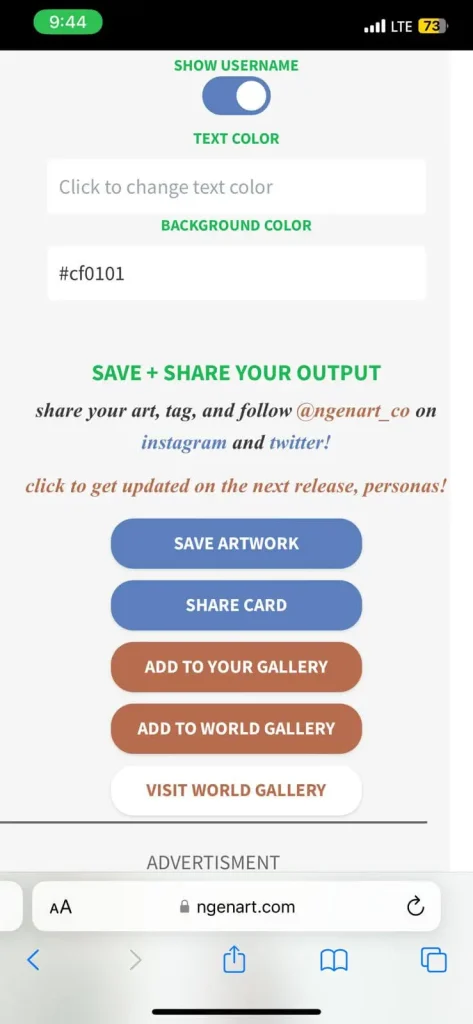
That’s how you can share your artwork created by N-gen Spotify with your friends. Let me answer a few of your frequently asked questions about the topic.
FAQs:
What is N-gen Spotify?
N-gen Spotify is a website that uses artificial intelligence to generate unique artwork based on your Spotify listening habits.
How do I create N-gen Spotify artwork?
To create N-gen Spotify artwork, visit the N-gen website and connect your Spotify account. Then, choose the type of artwork you want to create (Top Ten, Bloom, or Chords) and click “Create Now.” Your artwork will be generated in a few minutes.
Where can I share my N-gen Spotify artwork?
Once your N-gen Spotify artwork is generated, you can share it on social media, download it to your computer, or even print it out and hang it on your wall.
Is N-gen Spotify Free?
Yes, N-gen Spotify is a completely free-to-use tool that you can connect with your Spotify account and then make artwork with it based on your Spotify music taste.
Conclusion
IN-gen Spotify is a third-party AI generator tool that was launched recently, in 2023. The tool creates artwork based on the history of your music and music taste, as well as your top-listened-to songs. You can then share that artwork with your friends and tell them about your music tastes.