How to Add Friends on Spotify

One of the best features of Spotify is connecting with friends and sharing your favorite music with them. Adding friends on Spotify is a simple process that can enhance your music experience and allow you to discover new songs and playlists. In this article, we will guide you on how to add friends on Spotify and exploring the benefits of connecting with your friends on the platform.
How to Add Friends on Spotify without Facebook
One of the ways to enhance your Spotify experience is to connect with friends and share music recommendations. Adding friends on Spotify can be done in both way i.e. with Facebook or without FB Account
In Spotify app you click on Profile and then Select Find Friends this will lead you to connect with Facebook, after connecting with Facebook you can follow friends from face book
For Without Facebook: click on the search bar and enter the command “Spotify: user:”(user name of your friend), A profile of Friends in front of you now press “Follow”
How to Add Friends on Spotify without Facebook
Here are the 4 best practices to add friends on Spotify without using Facebook
Adding Friends with User name of Spotify
In this scenario, you must know your friend’s Spotify username. You can easily locate this information in your Spotify account’s “Your Account” section, or you can directly ask your friend for their Username.
1.Open The Spotify APP
2. Go to Search Option
3. Enter “Spotify:user: username” and search it.
4. Now you need to press the “Follow” Button on the Profile of the person whom you want to add
If your friend needs clarification about their Spotify username, we will guide you to where they can find the necessary details. By following these simple steps, you can effortlessly connect with your friends on Spotify and begin sharing your favorite songs and playlists with them.
To Find the user Name Spotify>> settings>>Account>> Tap on User name >>copy Username.
Things to remember: The user name must be in lowercase to get accurate results.
Add a Friend By Searching Name of a Friend
If you want to add friends on Spotify who are not connected to you via Facebook, You can use the search function to find your friends and add them to your Spotify account. Here’s how:
Things to remember: You may not be able to find the right person you are looking for.
Add friends on Spotify by Playlists
One simple and effective way to add friends on Spotify is to share a link to one of the public playlists with friends.
By following these straightforward steps, you can easily expand your list of Spotify friends and stay connected through music:
Things to Check: Make sure you must have public playlist
Add Friends on Spotify using Barcode
Add a Friend on Spotify Using barcode can save your a lot of time and do not have to you can follow these steps:
That’s it! You have successfully added a friend on Spotify using a barcode.
Add Friends on Spotify using Mobile Contacts.
One of the quick way to add friends on Spotify by using mobile contacts
By following these steps, you can easily add your saved contact in Spotify.
Things to Check: You must have Saved Contact in your phone contact book
How to Add Friends on Spotify with Facebook?
Are you looking to share your favorite tunes with your friends on Spotify? Here’s a quick and easy guide to help you share a public playlist on the platform and connect with your music-loving buddies!
To connect your Facebook account with your Spotify app, follow these simple steps:
How to Add Friends on Spotify PC?
you can connect Spotify with FB on Spotify Pc via Desktop App or Web Player but make sure you can only add friends on Spotify via Desktop APP not on web player
Follow these steps to add friends on Spotify by connecting FB and Spotify
Things to Consider: Make sure you have enable Display Friend’s Activity in setting
How to Add Friends on Spotify PC without Facebook?
if you do not want to connect Facebook with your Spotify account follow these steps to add friends
By following these steps, you can easily search for a specific user on Spotify’s desktop app.
FAQs
Conclusion:
So, if you’re wondering how to add friends on Spotify, look no further and start connecting with your friends today! Aadding friends on Spotify is a simple process that can greatly enhance your music experience on the platform. Whether you want to connect with friends via usernames, public playlists, barcodes, mobile contacts, or Facebook, there are several easy methods to add friends on Spotify.

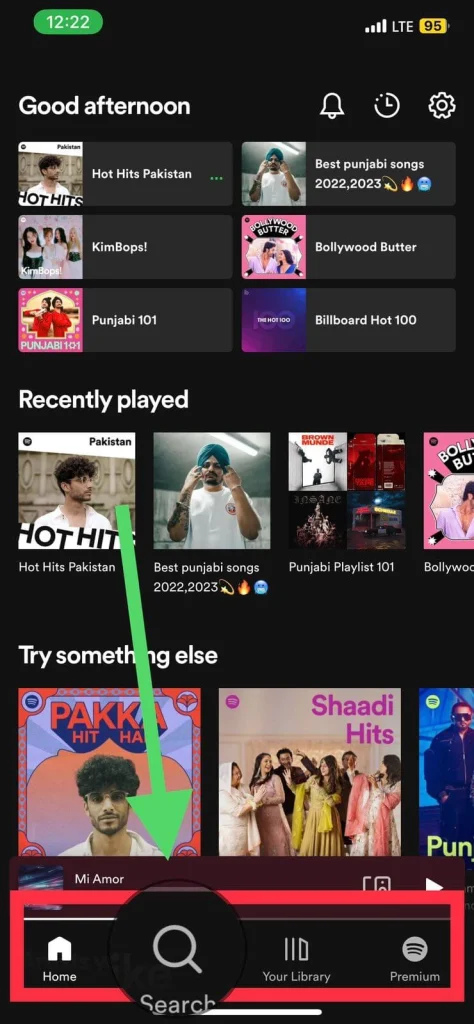
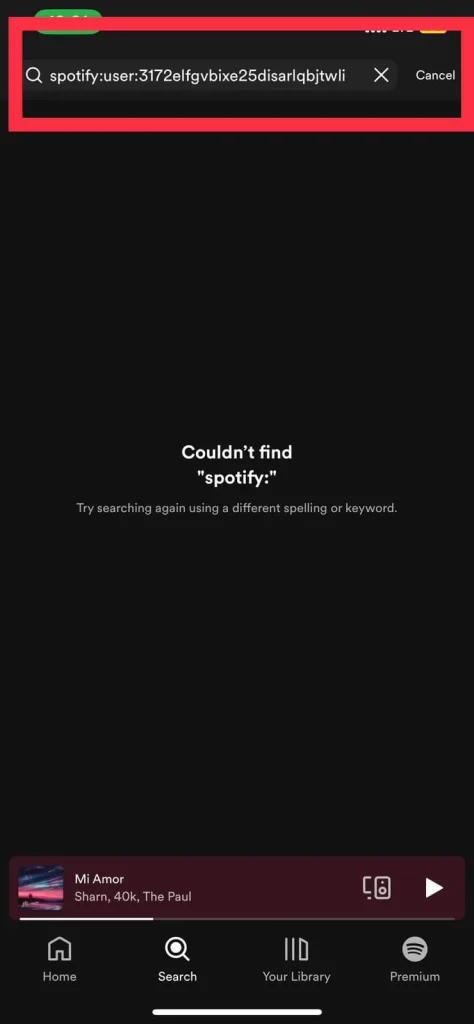
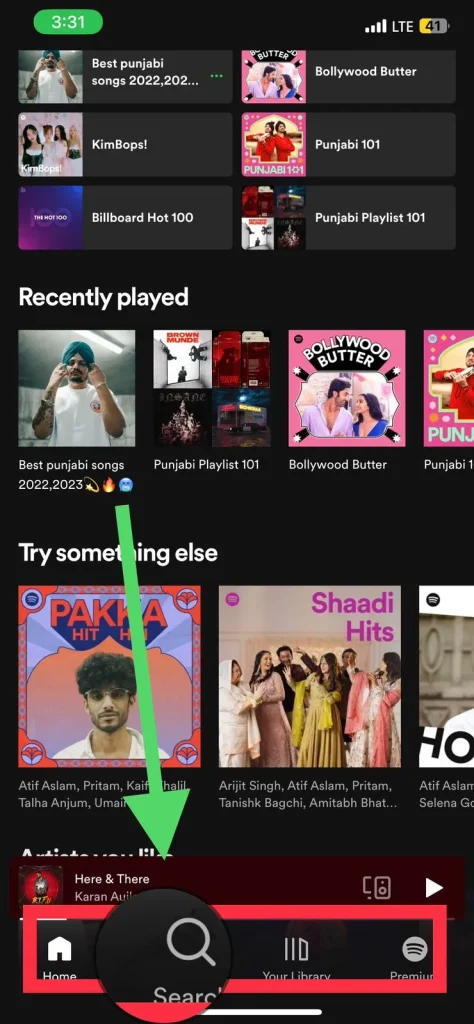
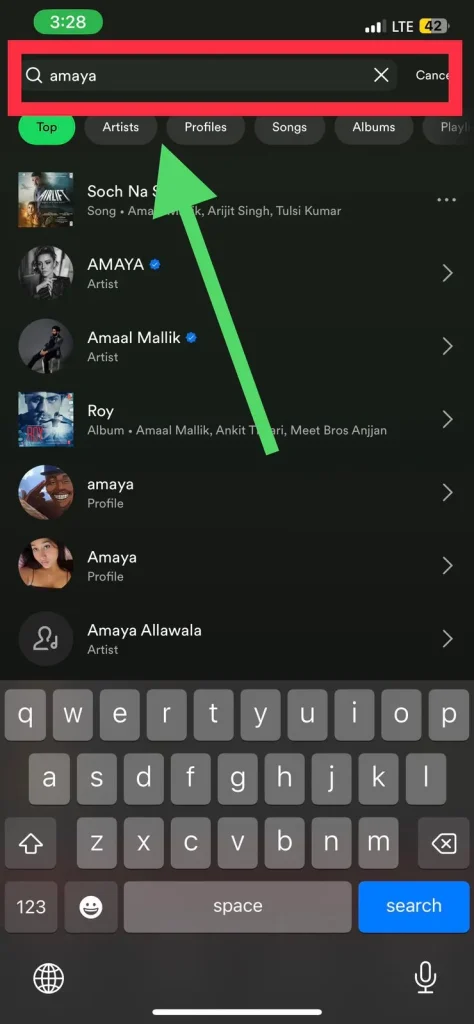
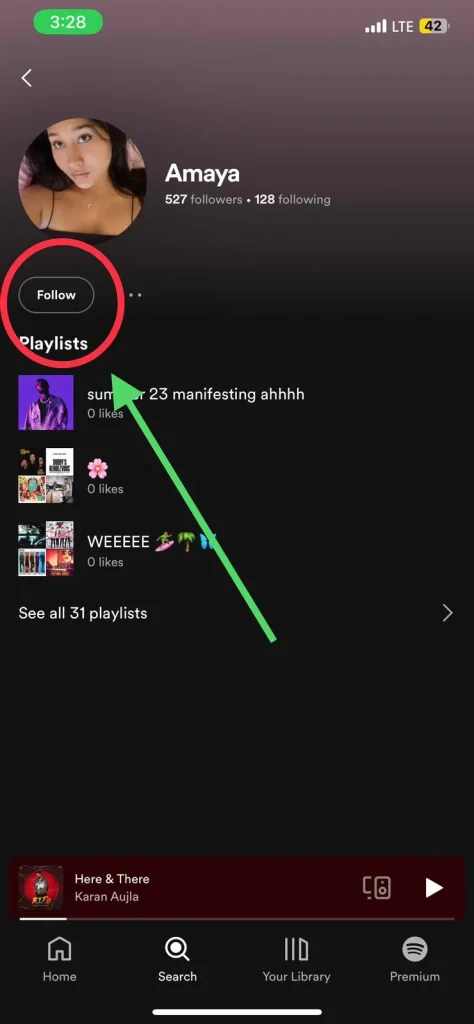
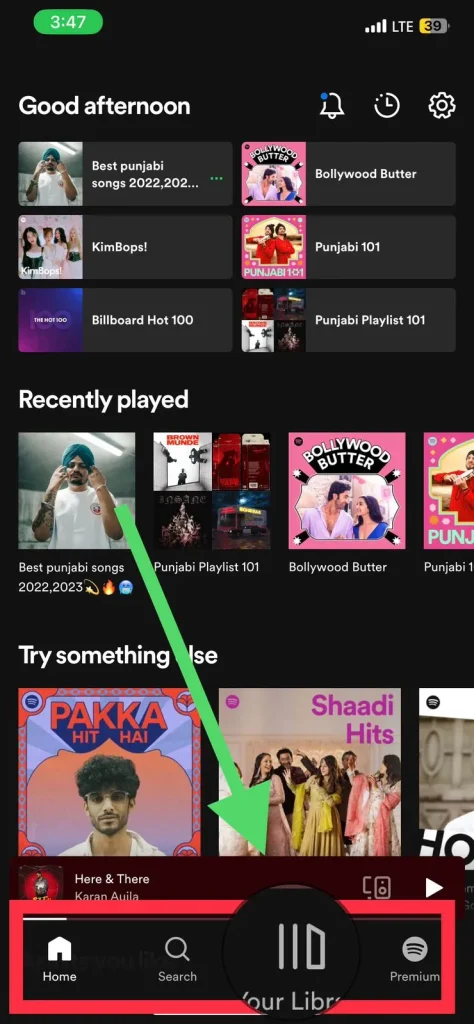
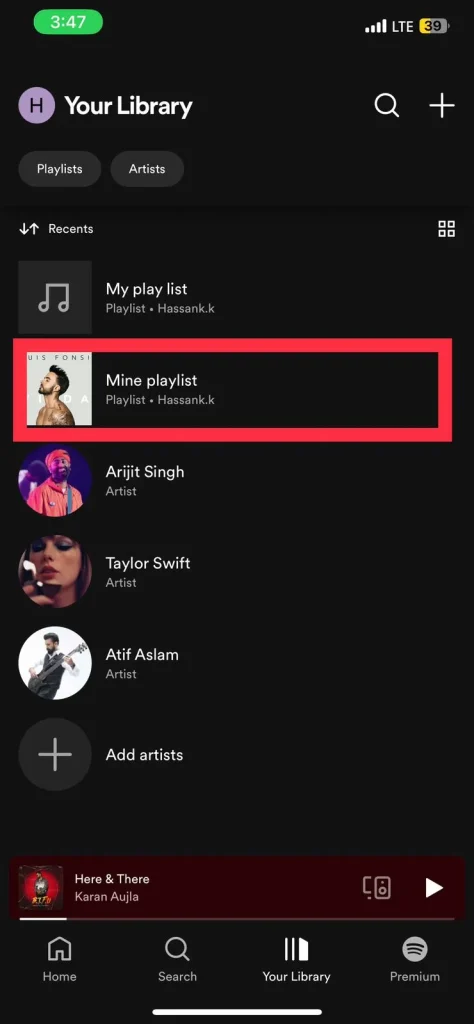
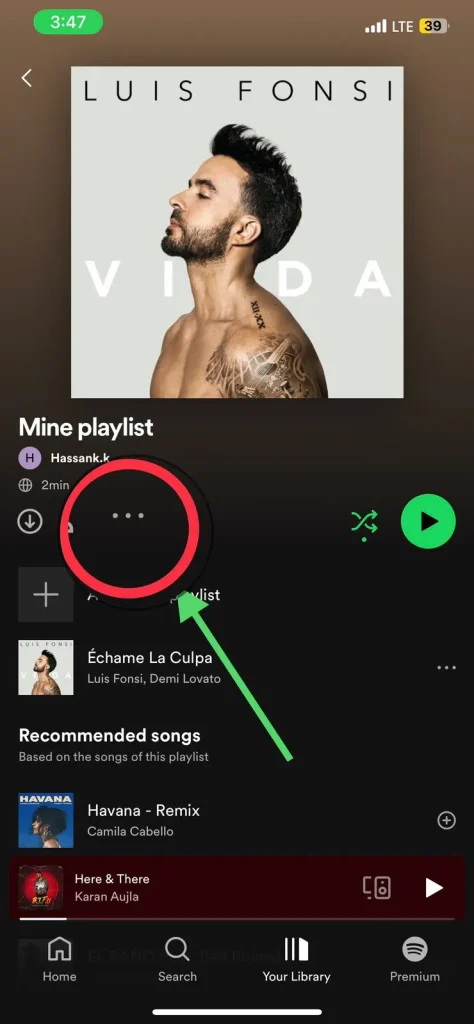
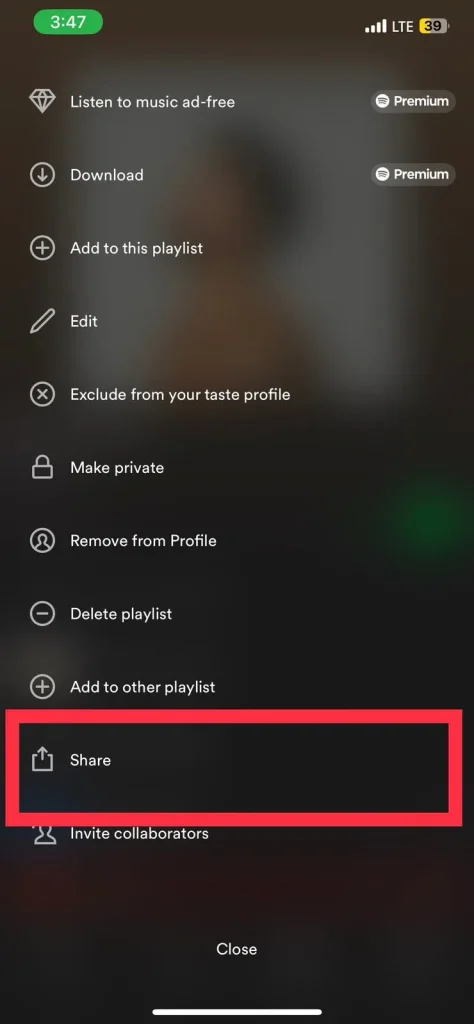
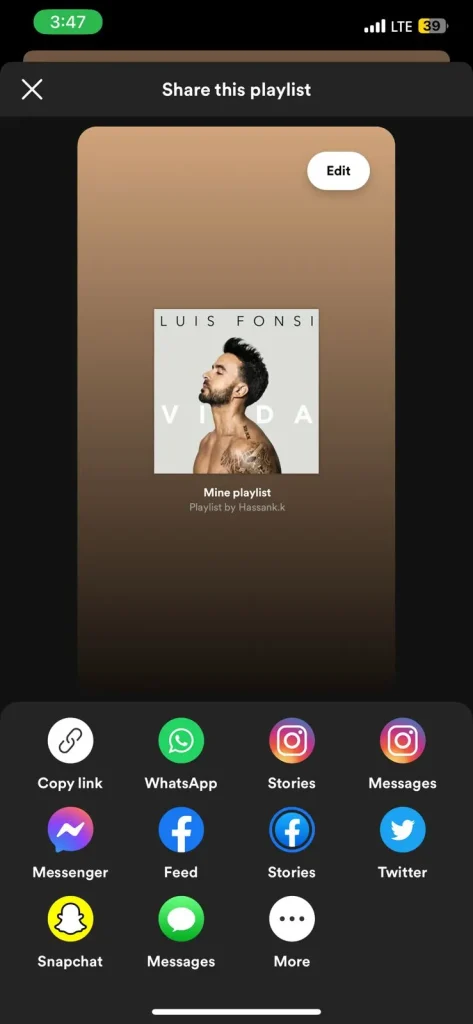
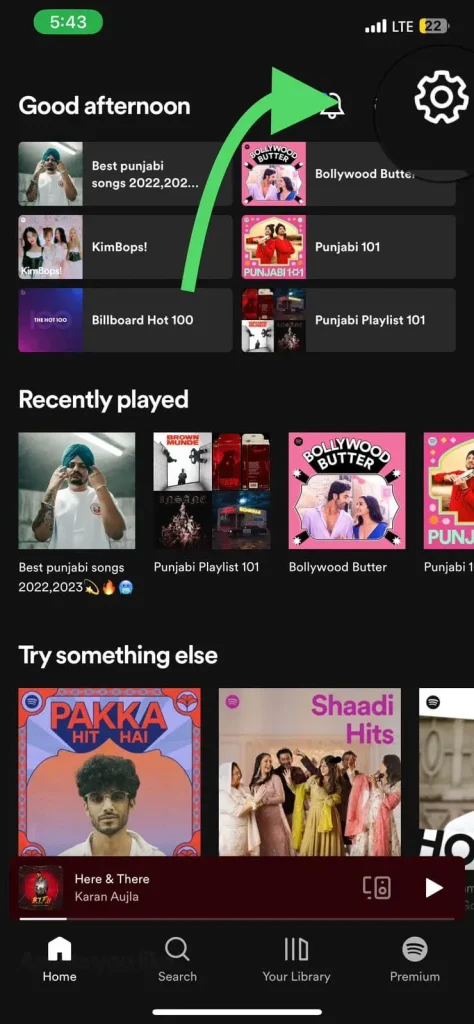
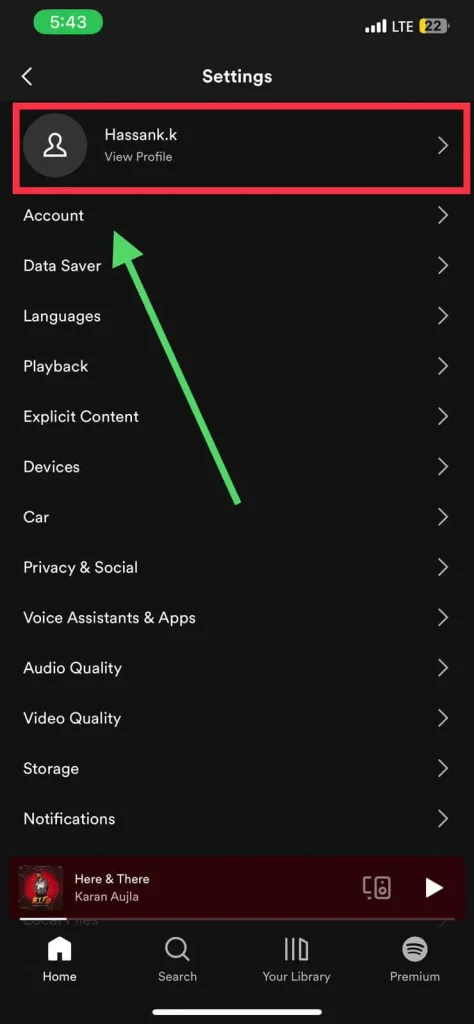
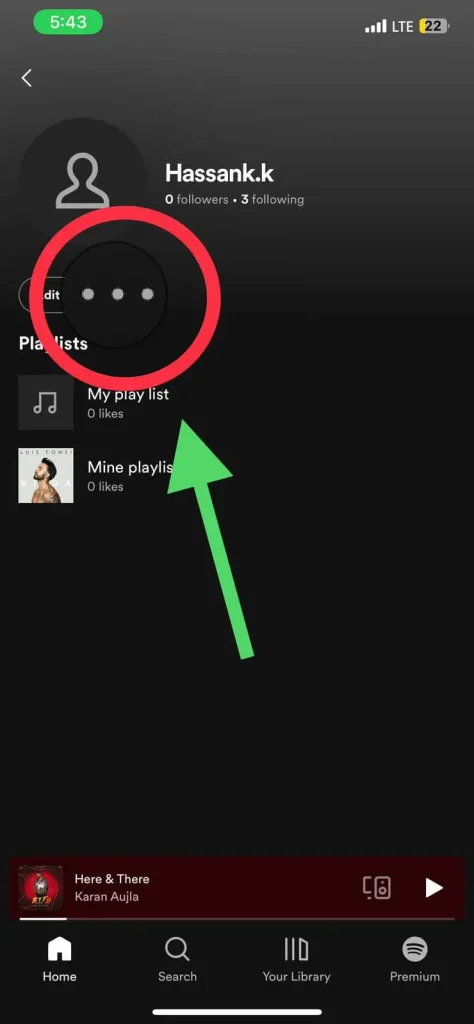
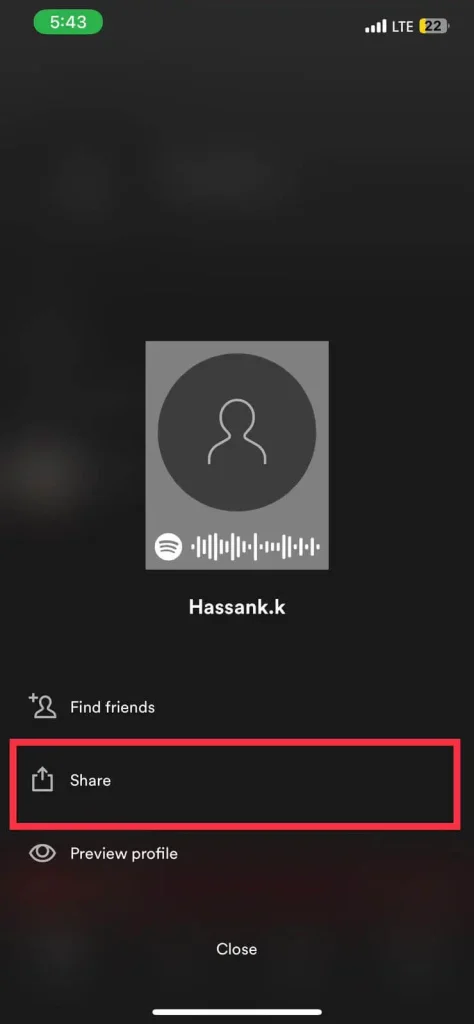
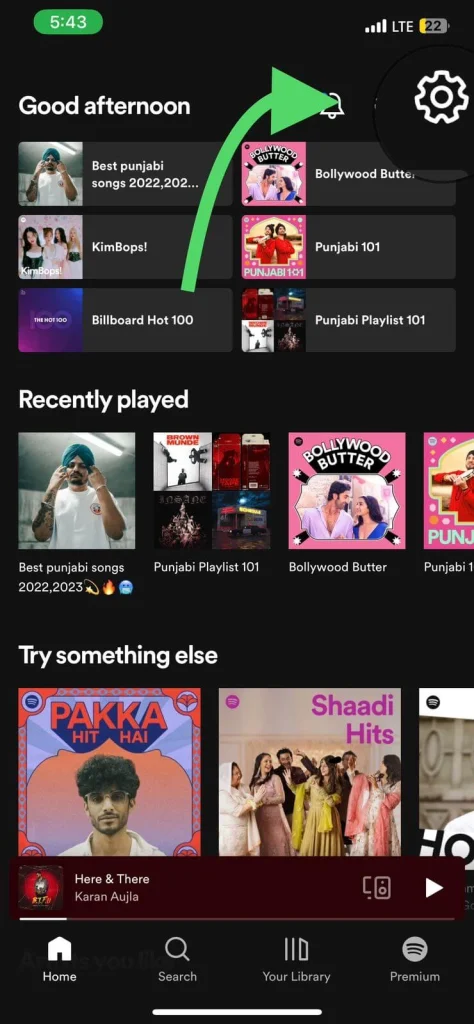
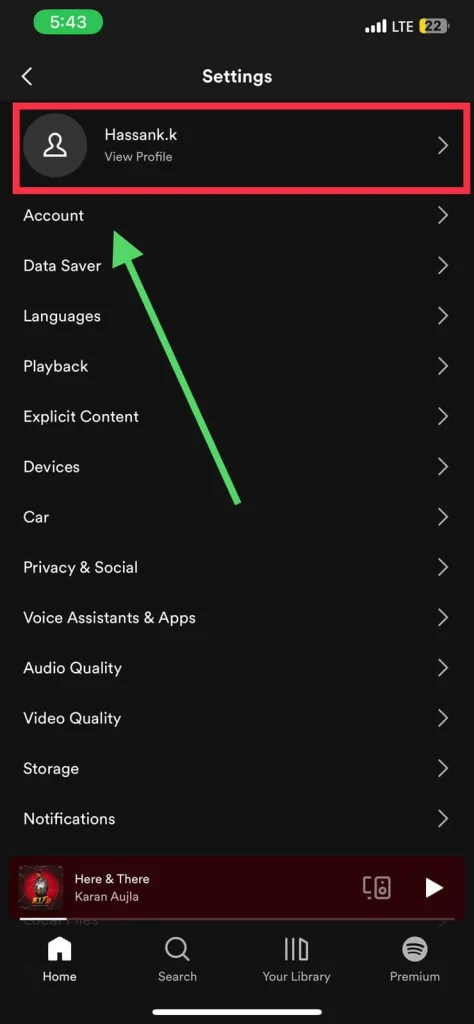
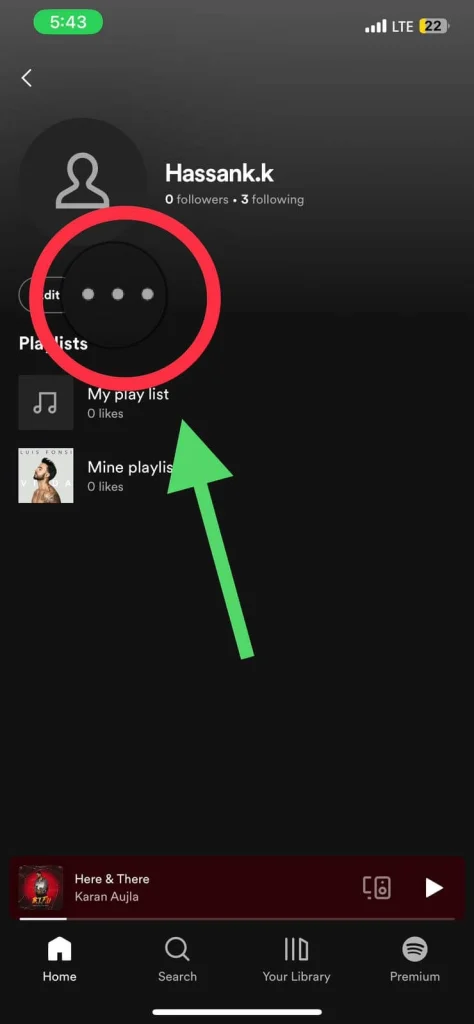
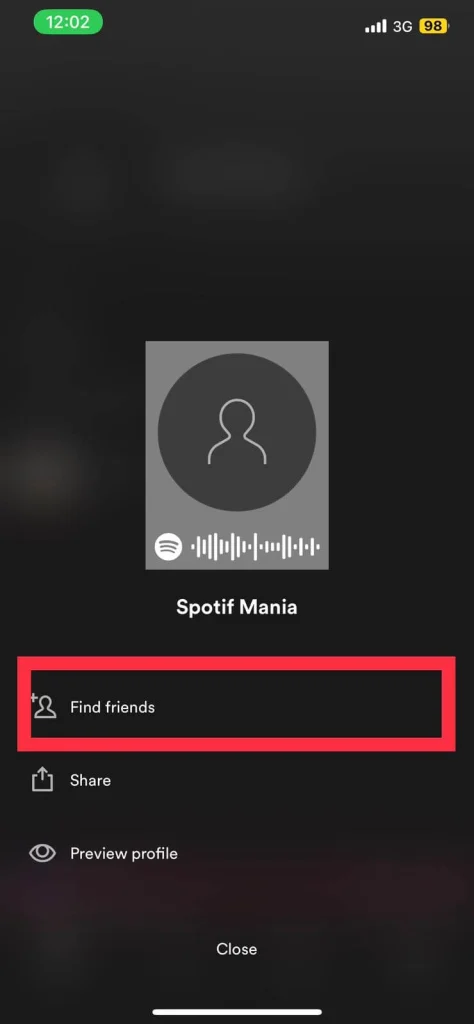
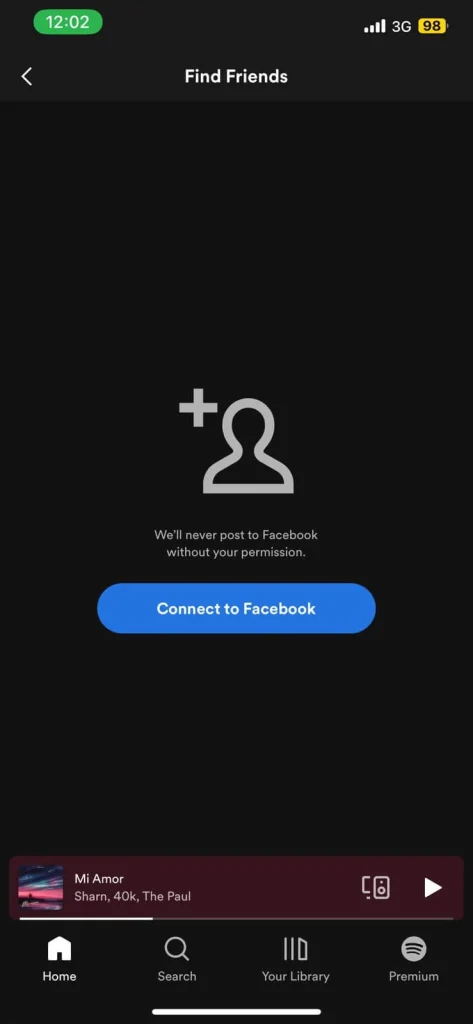
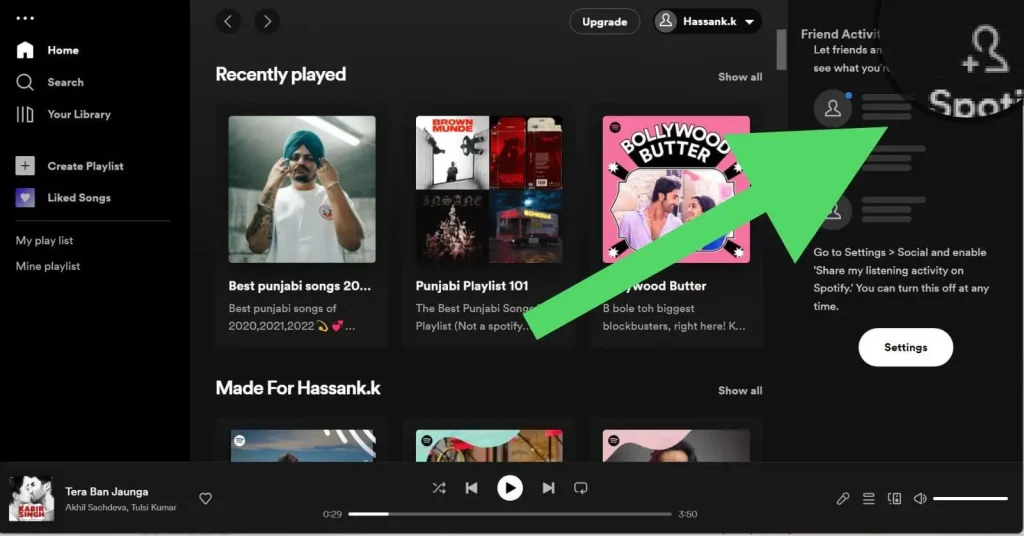
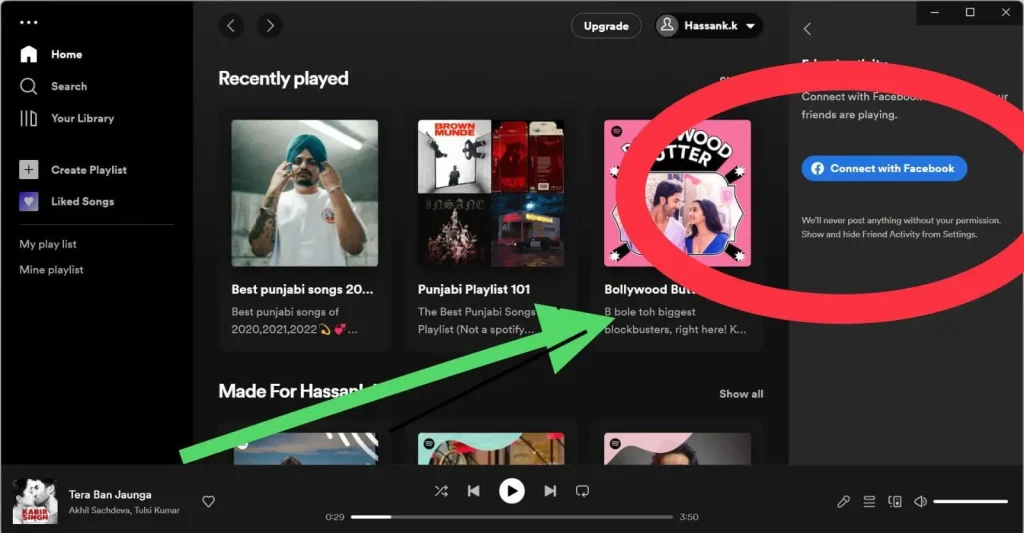
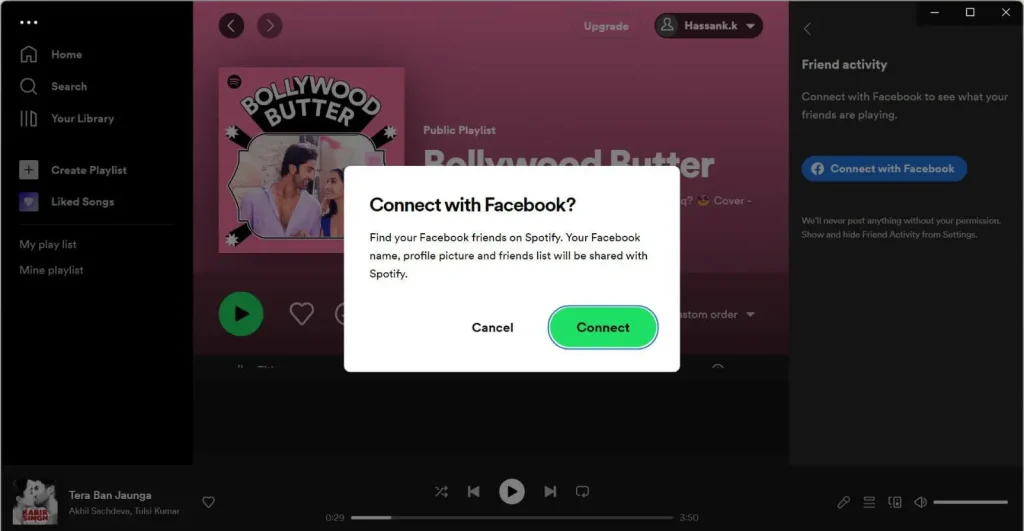
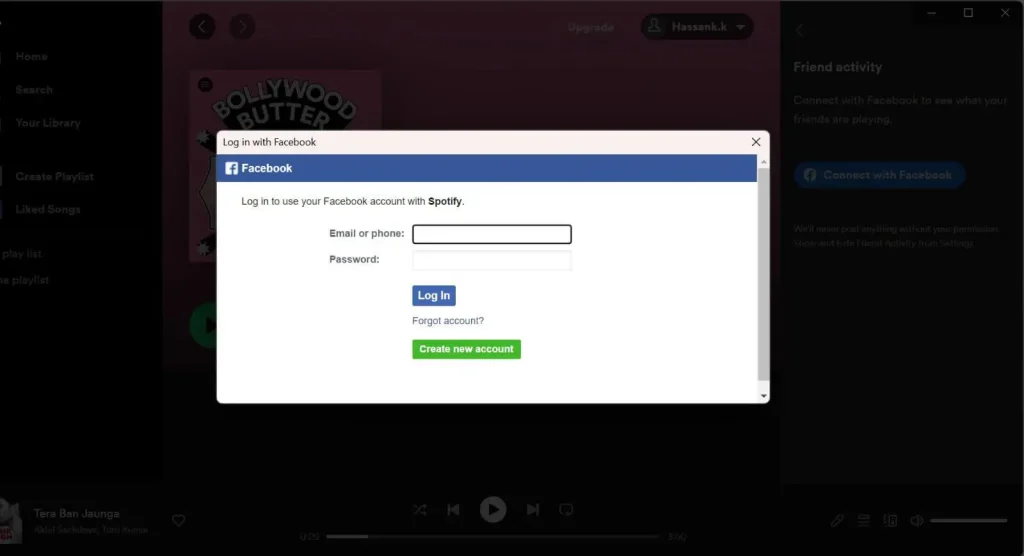
Really helpful post! I’ve been looking for ways to expand my Spotify friend circle, and these tips are just what I needed. Thanks for sharing!