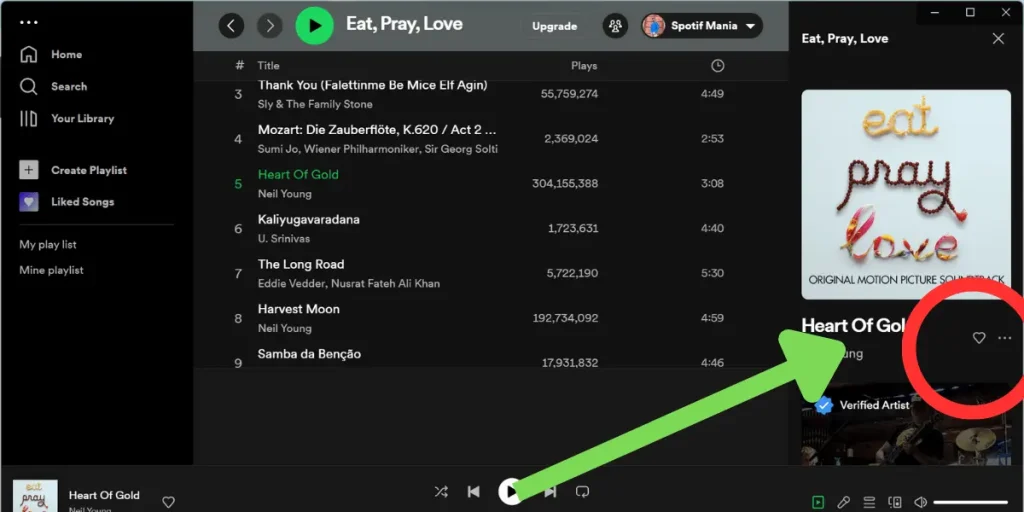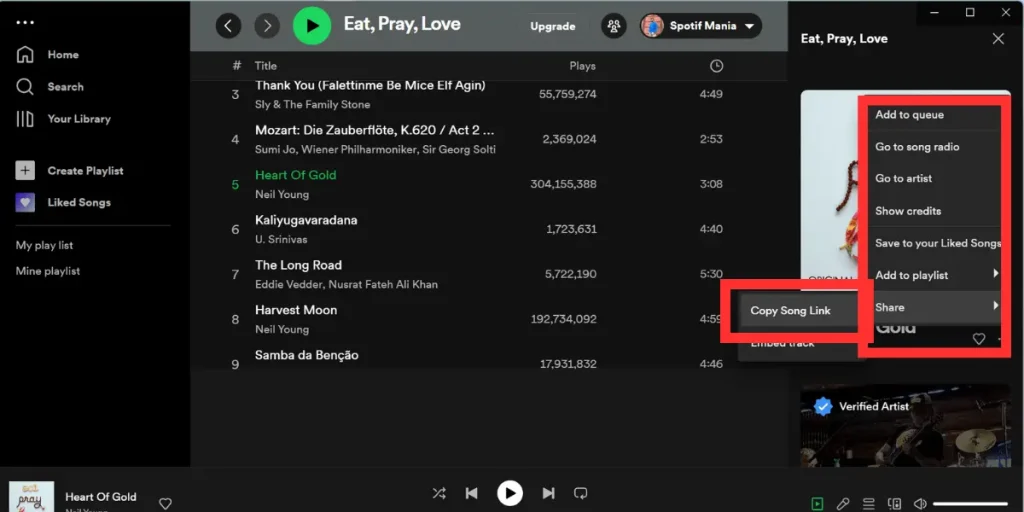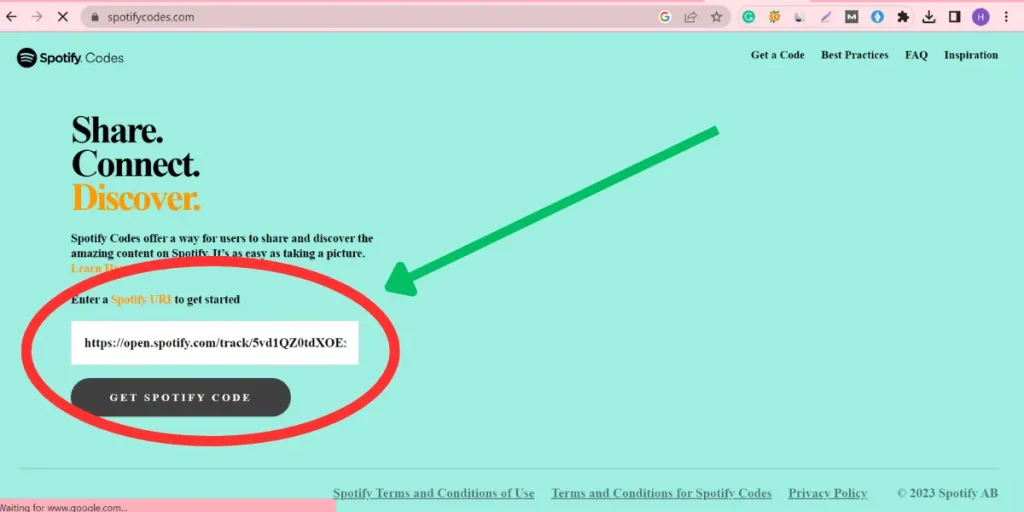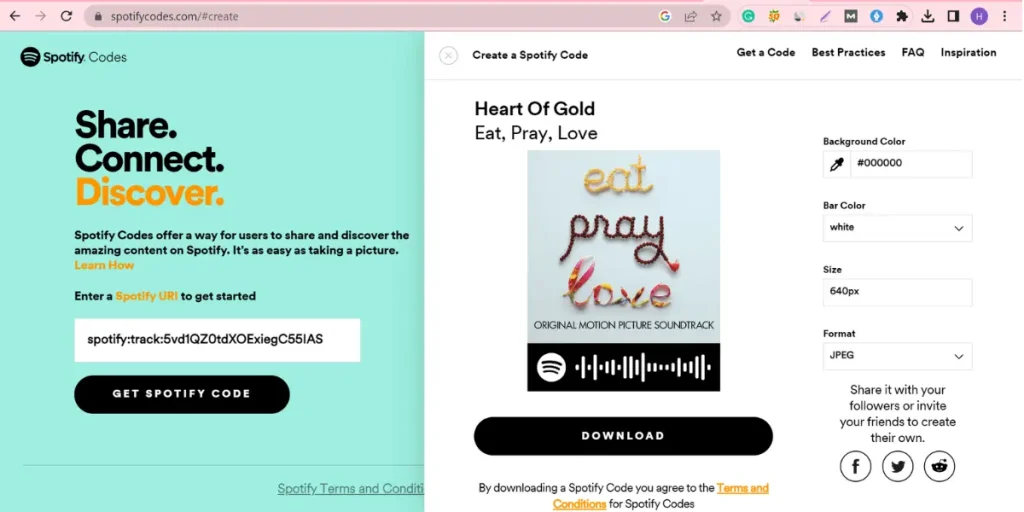How to Generate & Scan Spotify Codes on Phone and Desktop

Spotify Is an Online Streaming platform for music lovers which provides millions of tracks and podcasts on their free plan. As Spotify plays a leading role in the music industry, it comes with many features. One feature which we are going to discuss in this Article is “Spotify Codes.”
How to Get Access to Spotify Codes?
Quick Solution: Open Spotify >>Play specific song>> Tap on three dots>> Save Image>>Share
What are Spotify Codes?
It is a scannable image having QR code on it generated by Spotify to share music with friends and other Spotify users. It is quite handy and easy feature and gateway to particular songs, podcast, playlist and Artist. With the elevation of music experience these codes are also create a bond between artist and their fans.
What is Spotify QR code Generator?
A Spotify QR code generator is a tool that creates unique, scannable QR codes for Spotify content, such as songs, albums, playlists, or podcasts. These QR codes can be scanned using the Spotify app’s built-in camera, allowing users to easily access and share content with others. While Spotify generates its own codes called Spotify Codes, you can also use third-party QR code generators to create standard QR codes that can be scanned with Spotify code scanner online.
How to Generate Spotify codes?
Spotify QR codes are scannable images built to add friends and find music quickly; it is a feature available both for premium and free users. Generating Spotify codes on PC or Mobile phones is not, so we write a detailed and complete procedure for both devices with screenshots of each step for you.
How to Create Spotify Codes on Desktop?
- Open the Spotify App from in your PC or MAC
- Play the song or playlist for which you want to create code
- Click on the horizontal three dots next to song name
- Select “Spotify Code” and the code will be generated.
- Go the Share option at the end of list then select copy song link
- After copy the code go to the Spotify Codes website
- Paste the link in box and press “Get Spotify code”
- Your scannable code is generated for you on screen
You can use creative images or designs for your code to make it stand out and catch people’s attention. Include your Spotify codes in your social media or marketing strategy to maximize their impact and reach a wider audience.
How to Create Spotify Codes on Mobile Phone
If you’re using Spotify on your mobile device, you can gnearte code within seconds:
Step 1: Open the Spotify app on and play the track, playlist or podcast you want to share
Step 2: Select the horizontally three dot which is next to name of track
Step3: A pop up with code of song appeared at top appeared Click on the images and then save image or take Screenshot
You can copy code and again go to Spotify codes website or share directly on social media, in emails, or in your marketing materials by tapping the “Share” button.
How to scan a Spotify code
If you’re an using Spotify on your phone via app, sharing content is quite easy and take less than one minute
Step 1: Opening the Spotify app on your iPhone
First, open the installed Spotify app on your iPhone
Step 2: Click on the search icon
After opening Spotify you can see search icon at bottom click on it
Step 3: Adjusting the camera on code
After clicking on the search icon a new window is open now click on the camera icon at the top of screen and adjust the camera of phone on Spotify code. It will automatically recognize the code and take you to desired content.
Step 4: Click on the search icon
This step is for those people who have code in the form of photos. Press the option “select from photos”
Things To Consider
Incase you are facing issues while scanning a Spotify code on your iPhone, there are a few things you can try. First, make sure that the code is clear and visible in the camera viewfinder. If the code is blurry or distorted, it may not be recognized by the scanner. You can also try by closing and reopening the app.
FAQs:
Conclusion:
Spotify codes are a great way to share and discover music on the Spotify platform. With easy steps to generate codes on both desktop and mobile devices, users can quickly share their favorite songs and playlists with friends and fans. Additionally, scanning Spotify codes on mobile devices is a breeze and can be done in just a few clicks.