What is & How To Get Spotify Presale Codes?

Spotify is a music streaming app that is operated by millions of users worldwide. Spotify gives its users the advantage to stream their favorite artists and favorite songs rather easily than any other music application. Besides listening and streaming music, another notable and significant feature Spotify is offering its users access to presale codes. Many of you might not be aware of the term ‘presale codes’ which I’m going to tell you descriptively in this article and a proper way on how you can get Spotify presale codes.
What is Spotify presale code?
Spotify presale codes are unique codes that give Spotify users early access to tickets for concerts or other events. These codes are typically distributed to Spotify users who follow specific artists or playlists, and they allow the user to purchase tickets before they go on sale to the general public.
Presale codes are a common marketing tactic used by event promoters to generate buzz and reward loyal fans. By offering early access to tickets, promoters can create excitement around an event and increase the chances of selling out quickly.
It’s important to note that presale codes do not guarantee the availability of tickets. While presale codes do give users an advantage over the general public, tickets can still sell out quickly during the presale period.
Additionally, presale codes are not the same as VIP or meet-and-greet packages, which offer additional perks and experiences beyond just early access to tickets.
How Does Spotify Presale Work?
To receive a Spotify presale code, users must first follow the artist or playlist associated with the event. Once the presale is announced, the code will be sent to the user’s email or through a notification within the Spotify app.
To use a presale code, users typically need to navigate to the event’s ticketing website and enter the code during the checkout process. The presale code will then unlock the early access to tickets, allowing the user to purchase them before they are available to the general public.
Spotify presale codes are a valuable tool for fans who want to secure tickets to popular events before they sell out. By following their favorite artists or playlists on Spotify, users can gain access to these codes and get a head start on purchasing tickets.
How to Get Spotify presale codes?
Spotify presale codes are available to all Spotify users but you have to make sure you save a spot for yourself because these codes are given on a first-come-first basis.
Spotify mails these tickets to the most dedicated fans of artists through ‘Fans First’ emails. To receive these early alerts regarding concert tickets, offers, merchandise, and other stuff, you have to make sure your Spotify News and Offer Notifications are turned on. Here’s how you can turn on these notifications to receive ‘fans first’ emails:
For Spotify Mobile Application Users:
Step 1: Open Spotify:
Log in to your Spotify account on your mobile application.
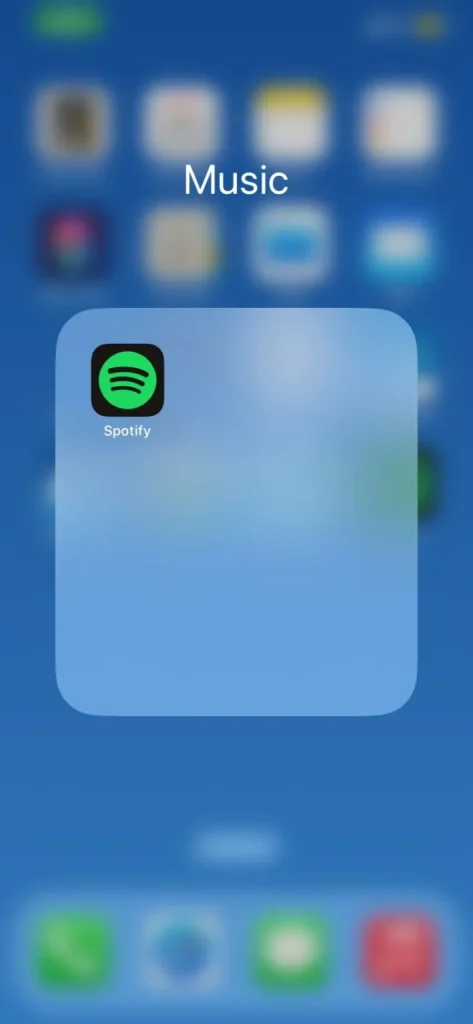
Strep2: Open Setting:
At the top right corner of your screen, tap the gear (settings) icon.
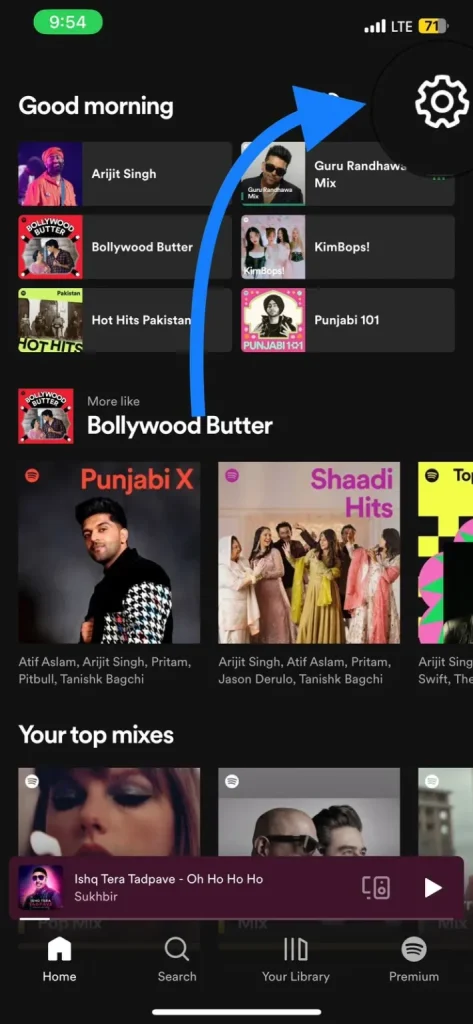
Step 3: Go to Notifications:
Scroll down within the settings menu to find the “Notifications” section and tap on it.
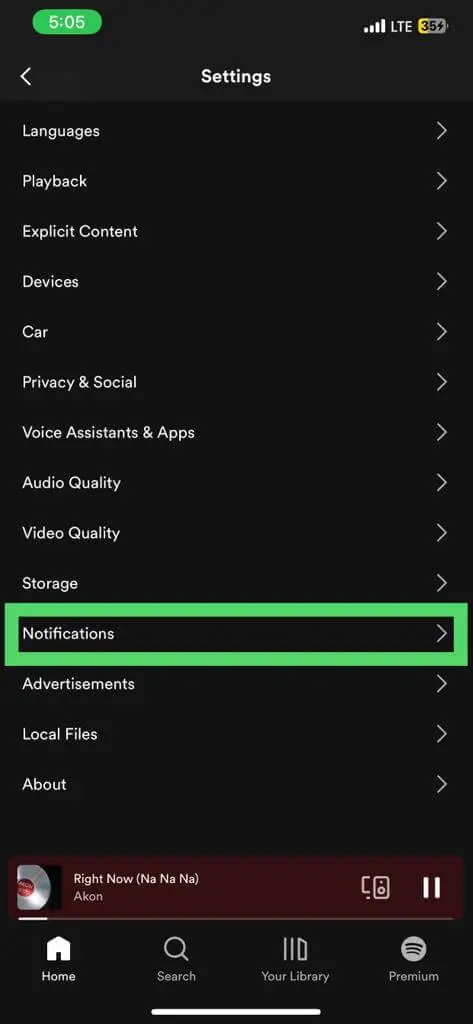
Step 4: Select “News & Cultural Moments“:
Within the “Notifications” section, navigate to the category labeled “News & Cultural Moments“.
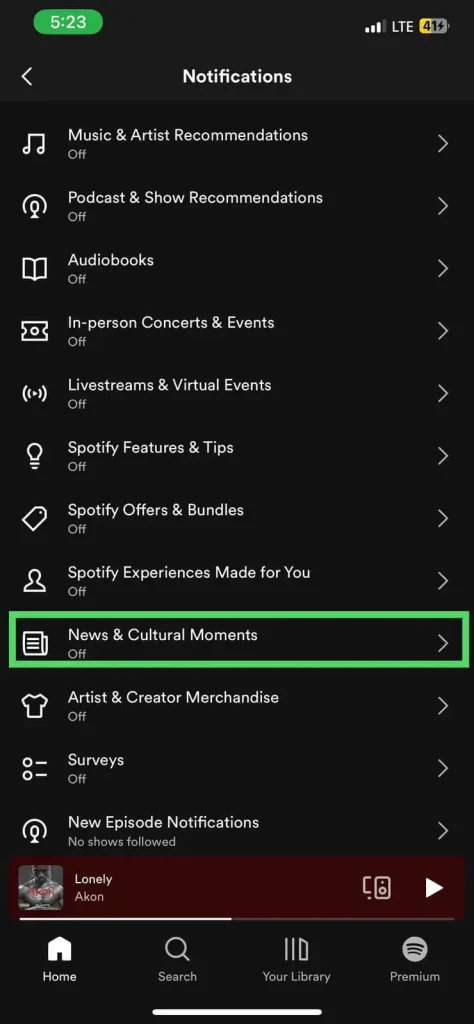
Step 5: Enable Notification:
To ensure receiving notifications for all types of presale codes for Ticketmaster, enable both email and push notifications for this category.
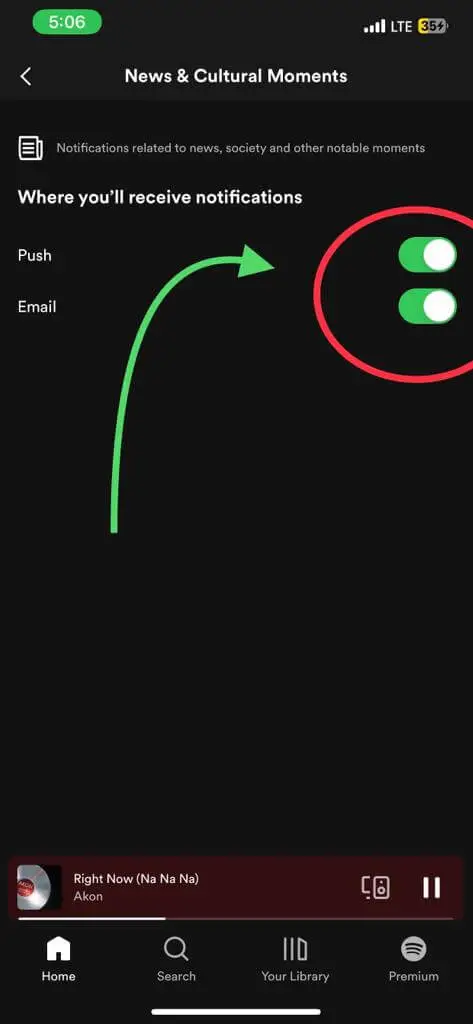
Step 6: Enable “In Person concerts & Events”:
Additionally, enable notifications for “In Person Concerts & Events” to stay informed about relevant live performances and gatherings.
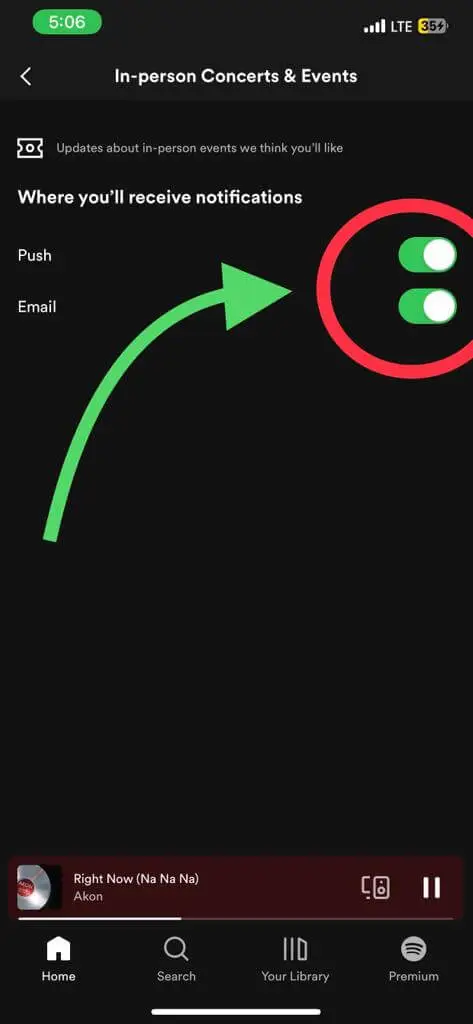
For Spotify Desktop Users:
- Open up Spotify Web player on the web browser and log into your account, if you are already not logged in.
- On the sidebar of your account‘s web page, locate the Notification settings.
- Scroll down to find the category labeled “News & Cultural Moments” .
- Check both email and push notifications for this category. Additionally, also enable notifications for “In Person Concerts & Events” to stay informed about relevant live performances and gatherings.
Turn on your Spotify notifications and fan emails. They’ll give you the scoop on deals and presale codes as they pop up. Just double-check your email adress is current in Spotify – you wouldn’t want to miss out!
Why does my Spotify presale code not work and how to fix it?
Spotify users who are always eager to book their tickets before they are all sold out use the benefit of Spotify presale codes in order to book their tickets early and confirm their spot. I’m one of those enthusiastic Spotify users as well and while using presale codes to book tickets I have faced many issues and lost my chance to use presale codes many times entirely because I was not aware of the details and how to actually use these codes. But worry not, I will not let you lose your chances. Let’s discuss why your presale codes won’t work and what you can do to fix them:
How to Fix Spotify Presale code not working issue:
Here is what I did and what you can do in order to make your presale code work. A brief summary:
- Double-check that you’re using the correct code and that it’s entered correctly.
- Check the presale dates and times to make sure that the presale hasn’t already ended.
- Contact customer support and explain the issue. They may be able to help you resolve the issue or provide you with a new code.
- Try using a different device or browser to enter your code.
- Wait a few hours and try again. Sometimes there can be delays in the system, and waiting a bit may help.
FAQs:
Conclusion
If you are a huge fan of a particular artist and tried almost everything to book your tickets online and get the best seat for yourself then you should try using Spotify presale codes. Spotify presale codes are available to all Spotify users and served on a first come first basis. These codes are sent to fans via emails which helps them in booking concert tickets earlier than other fans. These advantageous and beneficial tickets are being utilized by fans worldwide and now you can use them too.
