How to See Friend Activity on Spotify; Exploring Melodic Connection

Having the guts to explore friend’s activities on Spotify is an enjoyable thing. Isn’t it so delightful to dig deep to know about what our friends are listening to now? Sometimes it’s a hilarious experience to figure out the music taste of our friends. If you’re the kind of person who is always inquisitive to spy on a friend’s activity, this article is worth reading for you. I’ll illustrate to you the way you can check out your friend’s activity on Spotify in a few minutes. Spotify, the incredible music platform contains various social features, enabling you to see friend activity on it. Below, my guidelines detail how to see friend activity on Spotify. Let’s delve into an enthralling journey of how to see various activities of friends on Spotify.
What Is Friend Activity on Spotify?
Spotify’s Friend Activity feature is a window into the listening habits of your friends. It lets you see what songs, albums, and playlists your friends are currently playing, fostering shared music discoveries and creating more social engagement within the app. Although this feature is primarily available on the desktop app, you can still track your friends’ music on mobile by connecting with them and following their playlists.
How Friend Activity Enhances Your Spotify Experience
Imagine seeing your best friend jamming to a new artist, and with one click, you’re instantly diving into the same vibe. That’s the magic of Spotify’s Friend Activity. It not only keeps you in sync with your friends’ listening habits but also makes music discovery easier. You might stumble upon a song you never would’ve found on your own, leading to shared playlists and fun musical exchanges.
How to See Friend Activity On Spotify By Utilizing the “Friend Activity Feature”
In 2019, Spotify established a “Friend Activity Feature” on its user’s recommendation to get to know about the activities of their friends. You’re able to know about the playlists, songs, and the choice of your friend’s artist by utilizing this feature on Spotify. Before 2019, this feature could be used only on desktops, but now you can use it on your mobiles with the “Community” feature as well. Users need to connect it with their Facebook account as an essential requirement to utilize this feature adequately. Once you’re done with it, it will enable you to view your friend’s activities.
How to See Friend Activity on Spotify Using Mobile
Now, here’s the catch: Friend Activity is fully supported on the Spotify desktop app, but the mobile app doesn’t offer the same real-time feed. On mobile, you can still see your friends’ playlists and shared songs but won’t have access to the continuous feed you get on the desktop version. So, for the best experience, you’ll want to enable this feature on your computer.
Searching for the method to view your friend’s Spotify activity, you are almost there. Simply take a careful look at the provided directions!
Step 1: Open Spotify App:
Launch the Spotify app on your device.
Step 2: Access User Profile:
Navigate to the top left corner of the screen. Besides the home page option, you’ll find a circle with the alphabet of your name, known as the user icon. Click on it.
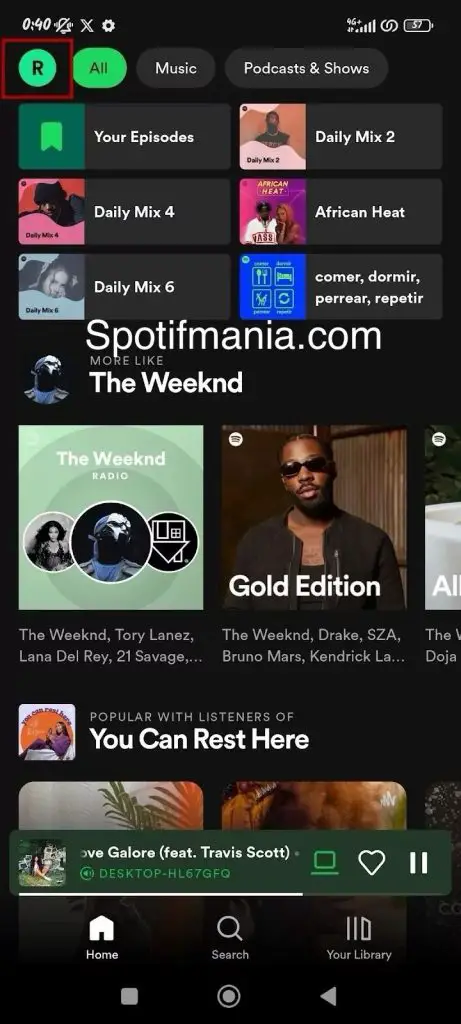
Step 3: View Profile:
Once you’re in the user menu, locate and click on the “View Profile” option.

Step 4: Navigate to Followers:
Within your profile, scroll down until you find the section labeled “Followers.” Tap on it.
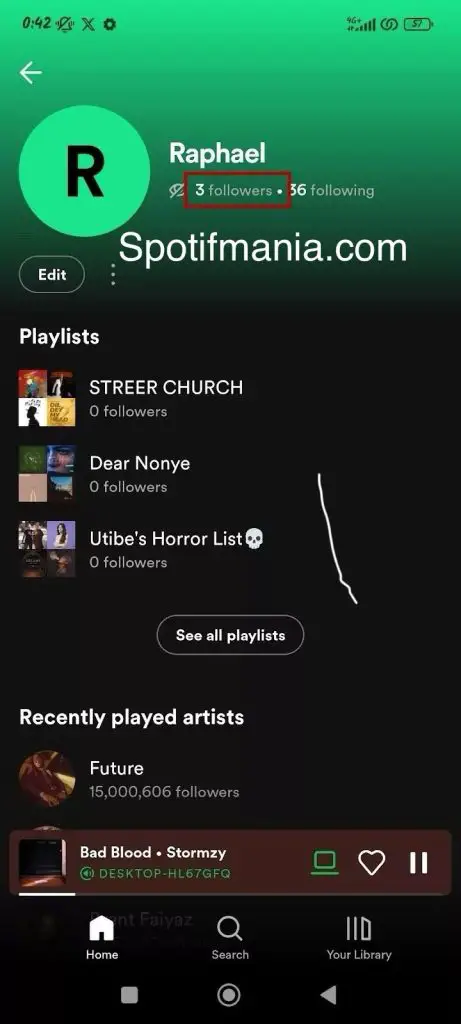
Step 5: Select Friend:
From the list of followers, choose the friend whose Spotify activity you want to view.
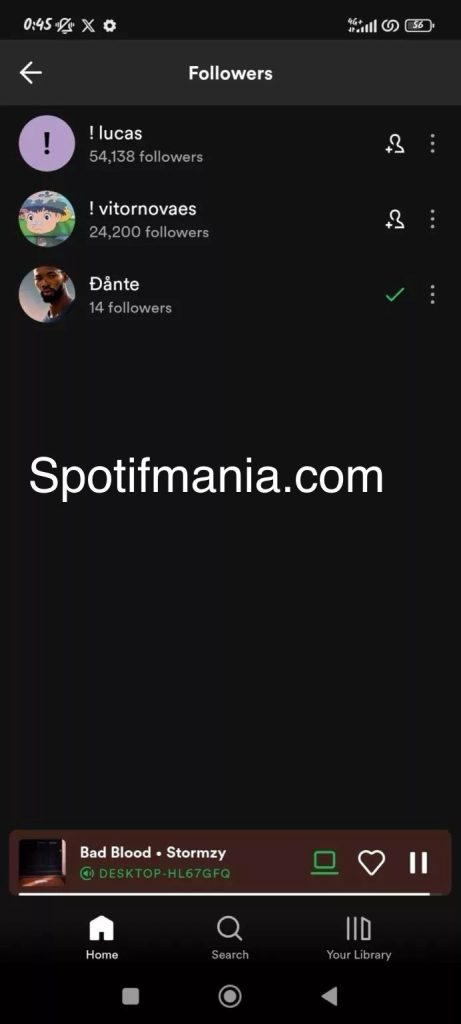
Step 6: View Activity:
By default, you will be able to see the playlists, artists, and songs your friend has recently played.

How to See Friend Activity on Spotify Using Desktop
To see friend’s activity on Spotify using desktop or laptop, follow the Guidelines mentioned below,
- Open the Spotify desktop app.
- In the top-right corner, click your profile icon.
- Scroll down and ensure that “Show Friend Activity” is toggled on.
- The Friend Activity sidebar should now appear on the right, showing what your friends are listening to in real-time.
What to Do If You Can’t See Friend Activity
If your Friend Activity isn’t showing up, try these fixes:
- Check your internet connection.
- Make sure your Spotify app is up-to-date.
- Verify that your privacy settings allow for public listening.
Ongoing Issues: What You Need to Know
Spotify users have occasionally reported bugs with the Friend Activity feature. Keeping your app updated will help minimize these issues, but if problems persist, checking Spotify’s forums or support resources can provide helpful solutions.
FAQS:
Is there any possibility of seeing friends’ activity on Spotify in case they don’t follow back?
Yes, there is a possibility to see friends’ activity on Spotify only on a desktop version of this application.
What do I do when I want my friends not to see my activities on Spotify?
By switching off the option of listening on Spotify or turning off the Spotify feature “Friend Activity Feature”, you can cover up your activities from your friends.
Is it possible for users across the world to utilize the Spotify feature “Friend Activity Feature”?
Yes, this feature of Spotify is useable to all its users worldwide where you can investigate the music activities of your friends, as well as suggest amusing tunes to them.
How Can I See What My Friends Are Listening To?
To see what your friends are listening to, just enable the Friend Activity sidebar on the desktop app. If you’re on mobile, connect with your friends and track their playlists and shared songs.
Can I See Friends’ Activity on Spotify Mobile?
No, the mobile version doesn’t provide a real-time Friend Activity feed like the desktop app does. However, you can still track their playlists and songs they’ve shared.
Conclusion
Overall, Spotify provides engaging features that bring immense joy to its users. The “Friend Activity Feature” of Spotify is particularly entertaining and truly remarkable to try out. With this feature, you can see what your friends are up to and fully enjoy yourself. So, take a look at the details mentioned above and enjoy seeing your friends’ activity on Spotify. Happy exploring!
Using Spotify Community and Help Resources
If you’re still having trouble with Friend Activity, don’t hesitate to reach out to the Spotify Community for troubleshooting tips, ongoing issue reports, and solutions from other users.
