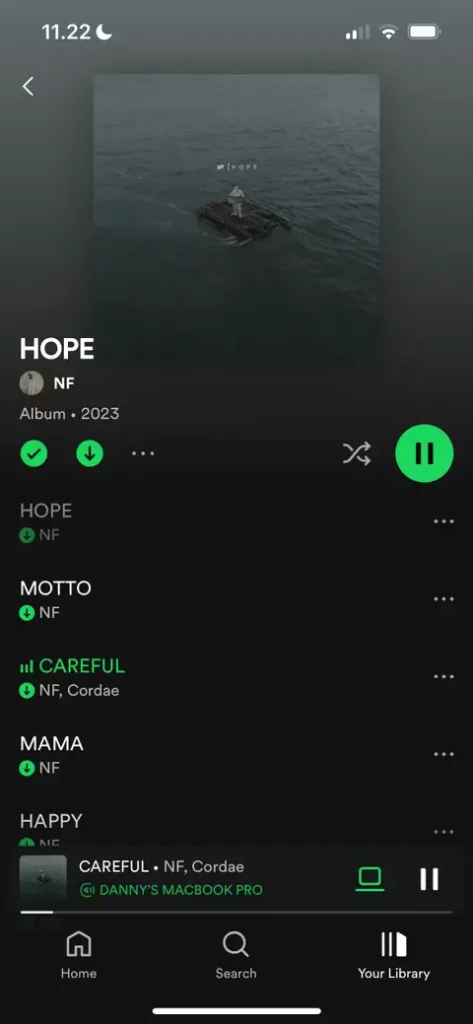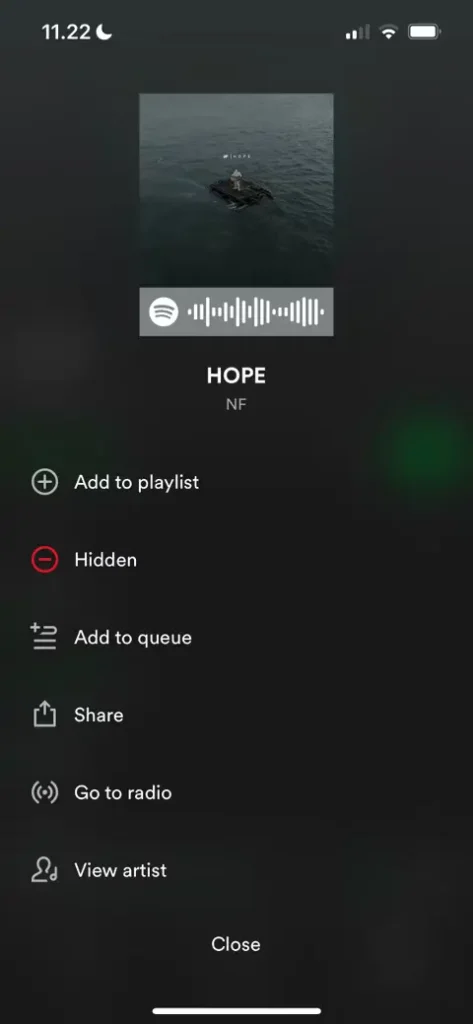A Quick Guide on How to Unhide Songs on Spotify

Do you feel the same cringe when accidentally you hide the songs on Spotify and search for the solution to unhide the songs? Isn’t it super annoying when don’t comprehend how to get back your songs on Spotify? Stop bothering yourself, you can easily unhide the songs on Spotify. What you’re glimpsing for is provided in this blog post. It’s as simple as pie to unhide the songs, just keep scrolling to get various easiest methods to unhide your songs. This article going to be a remedy when you’re yearning for the best possible ways to unhide the songs effortlessly. Keep following!
To erase the melancholic remembrances, not to revive the heartbreaking moments with my best friend I hide my favorite songs on Spotify to get relief out of these traumatic experiences. However, it’s not a battle in the field to bring back the hidden songs on Spotify, after putting in a little effort I got my songs back when my heart urged me to listen to these songs again. Trust me retrieving songs on Spotify is quite easy. You just have to follow my steps to unhide your songs, it takes a few moments. Let’s get started without taking your more precious time!
In this article, we will provide a comprehensive guide on unhiding & Unblocking songs in the Spotify app on iPhone, Android & Desktop.
Say warm welcome to the songs you want to listen back!
When you choose to hide a song on Spotify, it becomes temporarily unavailable for playback. The good news is that it’s a simple process to recover hidden songs on Spotify, whether you’re using iOS or Android. To retrieve a hidden Spotify song, you need to adjust the settings to display unplayable songs and then manually unhide the specific song.
How to Unhide Songs on Spotify Using Android, or iPhone
It can be incredibly frustrating when you stumble upon these unplayable gems, seemingly shrouded in mystery. But fear not! In this guide, we will embark on a journey together to unravel the secrets of these hidden melodies on iPhone and Android. Get ready to dive into the realm of discovery as we learn how to unhide those unplayable songs and bring their beautiful tunes back into our lives. Prepare yourself for a symphony of possibilities as we unlock the joy that resides within these hidden musical treasures.
Spotify, the incredible content provider platform, gives its users remarkable cool features such as the possibility to unhide the songs. Don’t need to get frustrated, I’ll let you know the comfortable ways to unhide songs on Spotify. Keep on reading to get awareness regarding this topic!
- Sign in to your Spotify application from your device.
- Then, navigate to the settings, located on the right side.
- Now, tap on the toggle option of ” Show playable Songs”, if the option seems green, switch it off by taping on the button to disable this feature. Otherwise, you’re unable to find your hidden songs.
- Then, visit the home page of Spotify again.
- Depending on where you hide the songs such as from the playlist, or album, open it. As a Spotify Premium user, if you hide the artist’s songs from the album, you can find these songs on the album.
- When you visit the album, you’ll find the sign of minus in red colour placed in a circle right in front of the song name.
- Then, tap on the three dots, located right after the minus sign.
- Now, the list of menus will appear on your screen.
- Next, you’ll find various options, you have to tap the option “Hidden” to unhide the songs. Relish your hidden songs!
How to Unhide the Songs on Spotify Using PC
Spotify, the renowned music streaming platform, boasts an extensive collection of songs that captivate its users. While exploring the platform and curating personalized playlists, it is common to accidentally or intentionally hide a song. Thankfully, Spotify offers a simple method to unhide songs, allowing you to restore them to your playlists effortlessly.
Follow the given instructions carefully to unhide your songs on Spotify.
- Firstly, sign in to your Spotify application on your PC.
- Visit the settings, located on the right side in gear shape.
- Now, tap on the display option.
- Next, turn on the option ” Unavailable Songs in Playlist”.
- Then, go back to the playlist on the home page.
- Now, tap on the three dots to get more options in the menu.
- Now, tap on the option “Hidden” to unhide your songs.
FAQs:
- What are the probable scenarios for hiding the songs on Spotify?
There are various possibilities for hiding the songs on Spotify. Sometimes to avoid the frequent repetition of songs on Spotify, to redeem the boredom of listening to the same tunes, or users hide the songs to explore new songs.
- What are the possible reasons for hidden songs on Spotify?
There can be different reasons such as an unstable internet connection, unavailability of some songs in the user’s region, a user having two Spotify at one time, or a user making an effort to play the songs that are not available on Spotify.
- Why it is necessary to turn off the option ” Unplayable Songs”?
It is necessary to disable the option of “Unplayable Songs” to unhide the songs on Spotify. However, if this option is enabled, you’re not able to unhide your songs. Don’t forget to turn off this option, if you want to unhide your songs on Spotify.
Conclusion
The diversity of Spotify lies in the fact that it provides its users with stunning features. As a Spotify user, you can hide as well as unhide the songs. In the above post, I’ve illustrated the easiest ways to unhide the songs on Spotify. Whether you’re listening to songs on Android, iPhone, or on your PC, you’re able to unhide your hidden songs on Spotify easily. To get information about how to unhide the songs on Spotify, read carefully the aforementioned details. Happy reading!