Top Free Dj apps that work with Spotify

Want to listen to music with a little more flavor? There are many of DJ apps that work with Spotify. These apps open up a whole new world of possibilities thanks to their ability to sync up with your preferred music streaming provider. The ability to alter your favorite songs is at your disposal, whether you’re a budding DJ or just looking to shake things up a bit. These programmes give you the tools to let your inner DJ out, with features like crossfading, beat matching, 3d effect and real-time mixing, so you can create sets that are truly unique. Why settle for a mundane playlist when you can spice things up with DJ applications that integrate with Spotify?
Instant Answer
There are numerous DJ apps available that function seamlessly with both free and paid Spotify accounts.. However, we have compiled a list of the best free DJ apps that have been proven to work effectively, based on their performance over the past few years
1. Virtual DJ
2. Serato DJ Pro
3. Cross DJ
5 Best & Free Dj Apps That Work with Spotify
Using Spotify’s extensive music catalogue, you may make your own unique DJ sets with the help of these applications, which provide a variety of features such as beat matching, crossfading, real-time mixing, and more. You may find a DJ app here that works for you, no matter how much experience you have:
Virtual DJ Spotify
You’ll need an internet connection and a Spotify Premium subscription to use Virtual DJ with Spotify. After connecting your Spotify account to Virtual DJ, you’ll have full access to the Spotify library, including the ability to perform advanced searches without ever leaving the programme. You can also combine songs from Spotify with those in your personal music collection to make a single playlist.
Features of Virtual DJ Spotify
A wide variety of professional-level mixing and control options are available in Virtual DJ. Using the software’s beat matching algorithm, for instance, numerous tracks can have their beats synchronized automatically to form a seamless mix. The programme also features key detection, which is useful for harmonizing different tracks by tuning them to the same key.

Virtual DJ is compatible with many different DJ controllers and mixers, allowing you to operate the programme with own hardware. As a result, DJs can have a more natural and satisfying performing experience. The software also lets you record and share your own mixes with others.
The ability to mix songs from Spotify’s extensive library is one of the many benefits of Virtual DJ’s integration with the service. It’s worth noting that Virtual DJ’s Spotify integration isn’t as strong as that of other DJ software. Problems with playback or access to specific tracks are possible, and the software lacks some of the advanced features present in other DJ programmes.
Serato DJ Pro
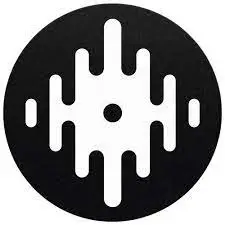
APP name
Serato DJ Pro
Publisher
serato.com
Use With
All kind of Tracks
Price
Free For Trial
use At
Mac, Pc, Ipad & Iphone
Serato DJ Pro is professional DJ software that integrates seamlessly with Spotify, giving you instant access to the service’s catalogue of millions of songs while you mix. You’ll need access to the internet and a Spotify Premium subscription to use this function.
After signing in to Serato DJ Pro with your Spotify credentials, you’ll have full access to the Spotify library right there. Mixes can feature music from both your personal collection and Spotify, thanks to the ability to combine the two in a single playlist.
Features of Serato DJ Pro
Many sophisticated options for tweaking the mix and adding effects are available in Serato DJ Pro. Using the software’s beat matching algorithm, for instance, numerous tracks can have their beats synchronized automatically to form a seamless mix. The programme also features key detection, which is useful for harmonizing different tracks by tuning them to the same key. Reverb, delay, and distortion are just a few of the effects at your disposal for putting your own stamp on your mixes.

You can operate Serato DJ Pro from your DJ controller or mixer thanks to the software’s compatibility with these devices. As a result, DJs can have a more natural and satisfying performing experience. The software also lets you record and share your own mixes with others. The app also analyses and organizes your music library for simpler track selection and mixing.
Cross DJ Spotify

APP name
Cross Dj
Publisher
Mixvibes
Use With
All kind of Tracks
Price
Free
use At
IOS & Andriod Devices
Mix and play music songs on your computer or mobile device with the help of Cross DJ, a DJ programme. Cross DJ’s compatibility with Spotify is a major selling point. This allows you to mix with any of the millions of songs available on Spotify without ever leaving the programme.
You’ll need a Spotify Premium subscription to make use of Cross DJ with Spotify. After signing in, the Cross DJ interface becomes a portal through which you may explore Spotify’s catalogue and do searches. In addition to using Spotify, the programme allows you to combine your own music library with theirs.
Features of Cross DJ
Cross DJ provides a number of options for live mix manipulation. You can change the tempo of a music using the pitch slider, and you can switch between songs with the crossfade. The programme also features key detection, which is useful for harmonizing different tracks by tuning them to the same key.
The various effects built into Cross DJ, such as reverb, flanger, and delay, allow you to put your own stamp on your mixes. A lot of people use it for both live performances and studio recordings because you can record your mixes and share them with others.
Djay Pro AI
You can make professional-quality mixes and transitions with the help of artificial intelligence and Djay Pro AI, a piece of DJ software. It also integrates with the music streaming service Spotify, so you may use its extensive catalogue of songs in your mixes.
After signing into Djay Pro AI with your Spotify credentials, you’ll get full access to the Spotify library right inside the programme. You can also combine songs from Spotify with those in your personal music collection to make a single playlist.
Features of Djay Pro AI
A number of cutting-edge tools are built into Djay Pro AI that employ AI to instantly modify the tempo, beat, and key of your music tracks. This facilitates smooth transitions between songs and makes for more harmonious mixes overall. You may put your own stamp on your mixes with the software’s assortment of effects, which include filters, reverbs, and delays.
The ability to propose and recommend tunes to play is a major benefit of Djay Pro AI’s interface with Spotify. The programme can analyses your music collection and provide personalized recommendations based on your past mixes and tastes thanks to advances in artificial intelligence.
Djay Pro AI is compatible with many different DJ controllers and mixers, allowing you to operate the programme with your hardware. The software also lets you record and share your own mixes with others.
PaceMaker DJ

APP name
Pacemaker
Publisher
Pacemaker Music AB
Use With
Spotify
Price
Free For Trial
use At
Iphone & Ipad
Pacemaker is an innovative DJ app designed for mobile devices, offering an intuitive platform for users to create and share their own DJ mixes. Accessible to DJs of all skill levels, its user-friendly interface provides a clean layout with essential mixing tools and controls within easy reach.
Features of Pacemaker DJ App
The app boasts an extensive music library, integrating with popular streaming services like Spotify, ensuring DJs have access to millions of tracks across various genres. Pacemaker’s AI-powered automatic mixing capabilities can seamlessly beat-match and mix tracks, making it ideal for novice DJs and a useful starting point for experienced users.

In addition to automatic mixing, Pacemaker also offers manual mixing controls for tempo adjustment, looping, audio effects, and fine-tuning the overall sound. This flexibility allows users to create unique mixes that reflect their style.
Pacemaker fosters a sense of community through its built-in sharing system and collaboration features. Users can publish their mixes on social media platforms, send them directly to friends, and collaborate by remixing each other’s creations.
List of Spotify Dj Apps For Android
Spotify does not offer a dedicated DJ app for Android. However, there are third-party DJ apps available that integrate with Spotify, allowing you to mix and perform using tracks from your Spotify library, Following is the best Dj apps that work proper all the time on Android device
- Cross Dj
- Dj Pro AI
- Algoriddim Djay
- Edjing Mix
- Traktor DJ
In addition to utilizing DJ apps, users can enhance their listening experience on Spotify by adjusting the equalizer settings mobile devices and PCs as well. By fine-tuning the Spotify EQ, users can optimize the audio output according to their preferences and enjoy a more personalized and immersive sound.
FAQs
Conclusion:
The use of Spotify-compatible DJ apps has completely altered the music mixing process. Any DJ with a Spotify Premium account and an internet connection can seamlessly include Spotify tracks into their performances from within the programme. Virtual DJ, Serato DJ Pro, Traktor DJ, Cross DJ, and Djay Pro AI, all of which are popular DJ programmes, integrate with Spotify to provide advanced capabilities like automatic tempo and rhythm matching and a wide variety of effects and filters for making dynamic and interesting mixes. DJ apps that are compatible with Spotify provide a robust environment for exploring and mixing music, whether you’re a seasoned pro or just starting out.


