How to stop Spotify From Adding Songs into Playlists!

Spotify is a widely used digital platform that offers users access to countless songs and the ability to create personalized playlists. However, some users may find it frustrating when they notice random songs have been added to their playlists without their consent. This can occur due to several reasons, which we will explore the reason and solution in this article. This article explores all the possible solutions to the question, “How to stop Spotify from adding songs?”
How to stop Spotify from adding songs
Instant Answer:
Sometimes, Spotify might play songs not on your playlist due to its Autoplay feature, which suggests and plays similar songs after your playlist has ended. Alternatively, someone else may be using your account, causing the random playback. If you’re experiencing this issue, try disabling Autoplay and checking your account activity to see if there are any unusual logins. If the problem persists, delete the playlist or contact Spotify’s customer support for further assistance.
Why is Spotify Adding new songs to my playlists?
There could be a few reasons if you’ve found random songs in your Spotify playlist.
1. AutoPlay is enabled
One common reason songs are added to a user’s Playlist is the enabled Autoplay feature. This feature may be turned on by default or accidentally turned on, causing Spotify to automatically add songs to your Playlist.
2. Less No. of songs in the Playlist
Another reason may be due to having fewer than 15 songs in your Playlist. Spotify’s algorithm may fill the gap by adding songs to your Playlist.
One common reason songs are added to a user’s Playlist is the enabled Autoplay feature. This feature may be turned on by default or accidentally turned on, causing Spotify to automatically add songs to your Playlist.
3. Spotify’s ‘Smart Shuffle’ feature
It is designed to keep users on the platform longer by recommending songs similar to the ones in your Playlist. If this feature is enabled, Spotify will add songs to your Playlist for each song you add, even if you may not like them.
4. Playing Playlist Created by Spotify
Listening to playlists curated by Spotify may also result in random songs being added to your Playlist since you cannot choose the type of songs you want to listen to.
5. Free Spotify
Finally, if you are using the free version of Spotify, you may experience random songs being added to your Playlist as the platform promotes its new music and pushes it in front of you.
While some users may appreciate discovering new songs through these features, others may find it inconvenient and wish to stop Spotify from adding songs to their playlists. Fortunately, there are ways to disable these features and prevent random songs from being added to your Playlist. We hope so; today is your lucky day!
How to stop Spotify from adding songs to Playlist
As we mentioned in the above section, five possible problems are why Spotify adds songs to my playlist automatically, leading to problems that there are six possible solutions. Try one of them for yourself.
Disable the Autoplay option
By Disabling this option, Spotify could not automatically add songs to your Playlist.
You can disable the auto-play option by following these steps.
click on the image to see details of each step
Congratulations, you are done with annoying songs
Turn Off the Smart Shuffle Feature
Turning off Shuffle features in your Spotify can be avoided by adding new songs to your Playlist.
To Disable this feature, please follow the given steps
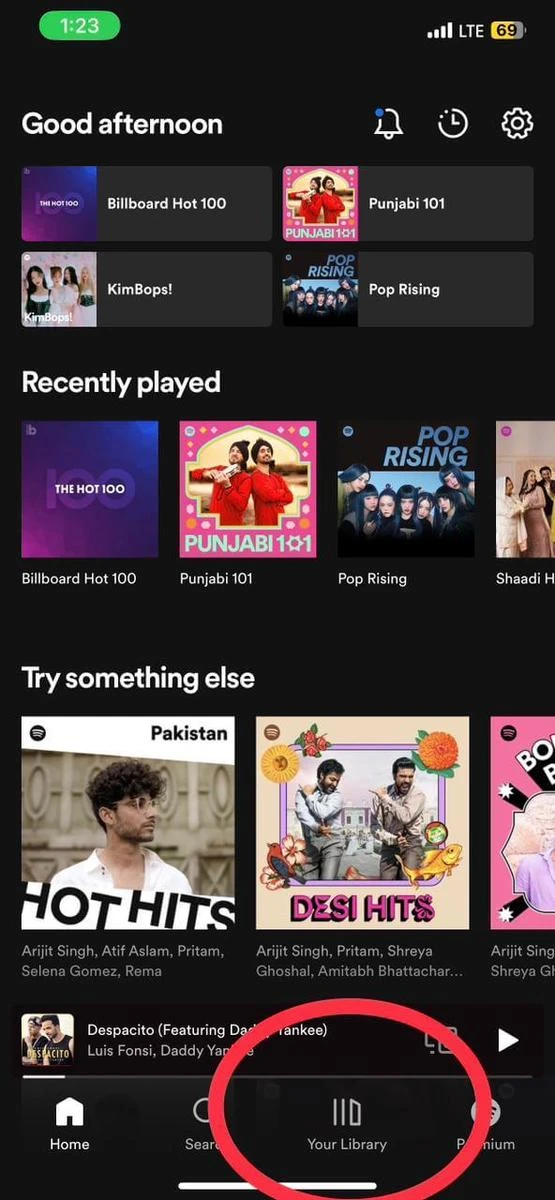
Step 1:
Open Spotify on your device and click on the library in the footer section on your phone
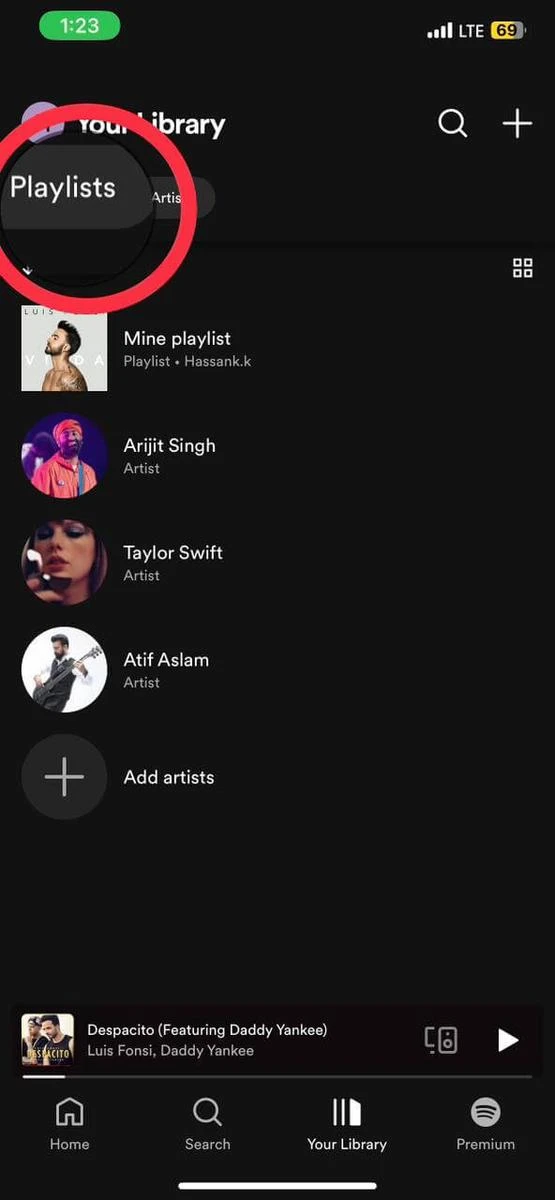
Step 2:
When you click on the Library now, you will see your favorite artists you selected during sign-up and your created playlists. Select the playlist you want to edit
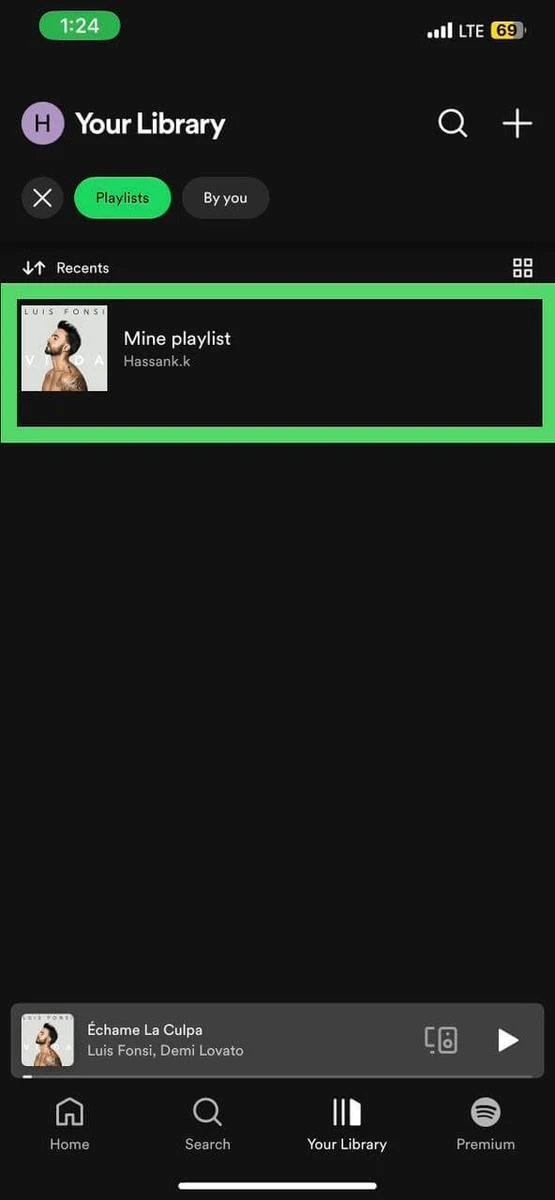
Step 3:
Now click on that playlist which you want to avoid adding more songs from Spotify
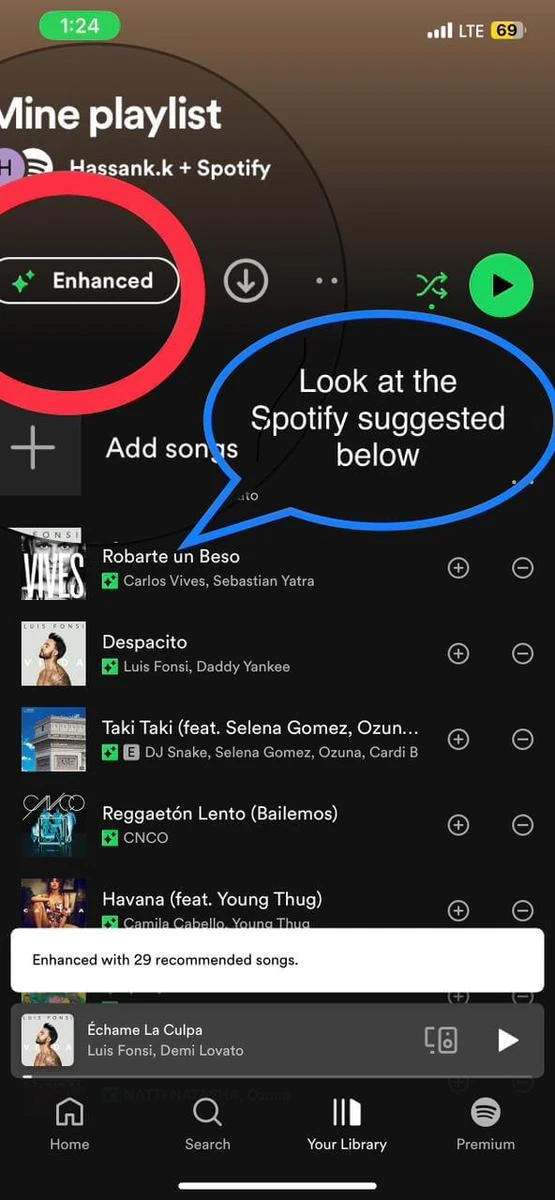
Step 4
Now on the left side, you see the enhanced feature. Click on it to turn off
You are seeing suggest songs by Spotify in the playlist that will be playing after completing the songs in the playlist
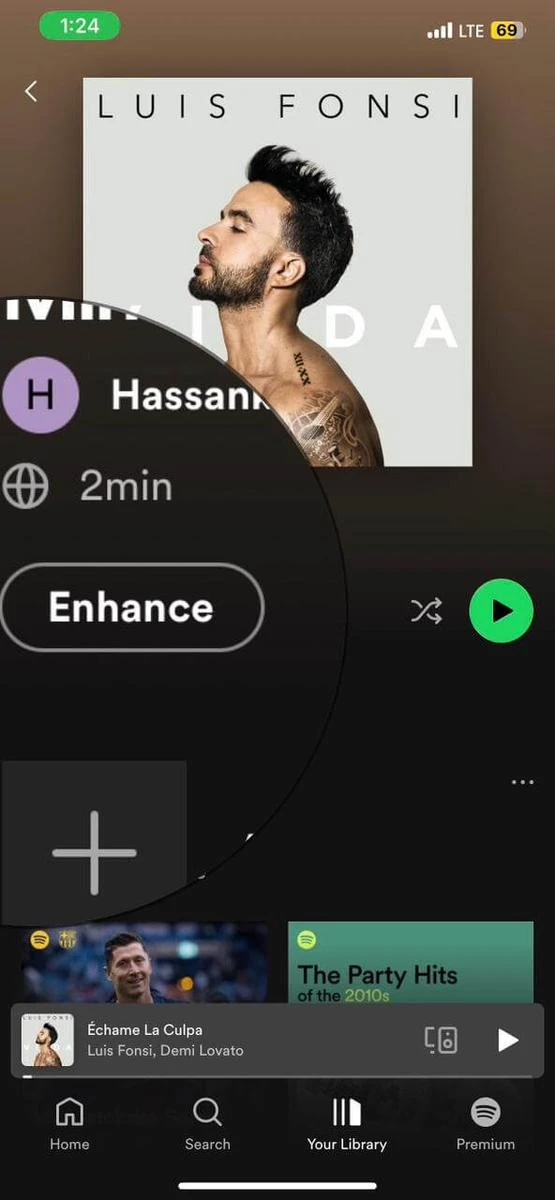
Step 5:
Once you tap the Enhance Feature, then will not suggest any song from Spotify
Create a New Playlist
Another solution to prevent Spotify from adding unwanted songs to your Playlist is to create a new playlist with a minimum of 15 songs and ensure that both the Enhance and Auto Play features are turned off. This can help you avoid the issues caused by having too few songs on your Playlist and ensure that Spotify doesn’t suggest unrelated songs to your Playlist.
You Can Enable this option by Following These easy steps:
Add More Than 15 Songs
If you have less than 15 songs in your Playlist, add more songs and make it more than 15. Less than fifteen led you to find more annoying songs on Spotify.
Follow two easy steps to perform this action
Upgrade the Spotify Premium
Upgrading your account from free to premium is the best solution to permanently turn off suggested songs on Spotify. With a Spotify premium account, you can enjoy uninterrupted music without ads, including recommended songs. Additionally, you can download any songs you like and listen to them offline, providing further convenience and flexibility.
By Upgrading your account, your Spotify Logged out issues will also be resolved.
Get Spotify Premium Mod APk
If you are not willing to pay for Spotify premium, you can download the Spotify premium APK, a cracked version of Spotify with no subscription charges. You can enjoy all the premium features of this version. This version is available for both android and IOS devices
FAQs:
Conclusion:
In conclusion, Spotify is an excellent platform for discovering new music, but it can be frustrating when random songs are added to your Playlist without your consent. This article has identified some of the reasons why Spotify adds songs automatically to your Playlist and provided possible solutions to prevent it from happening. By disabling Autoplay, turning off the Enhance feature, adding more than 15 songs to your Playlist, creating a new Playlist, or upgrading to Spotify Premium, you can avoid the hassle of unwanted songs being added to your Playlist.



